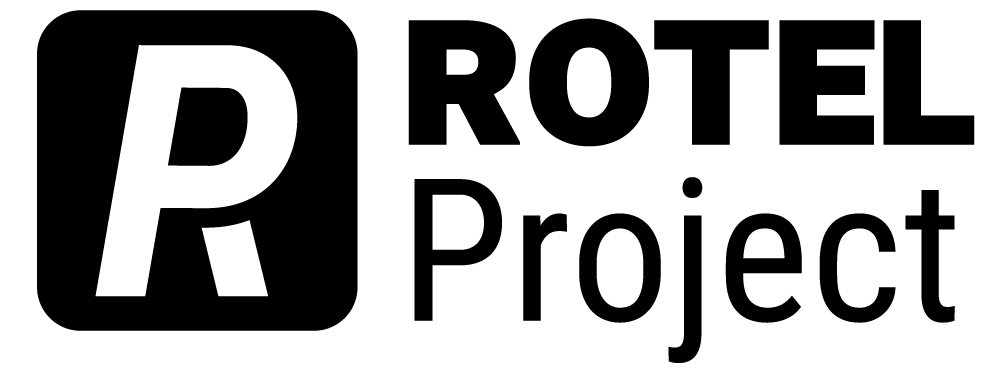Information Technology: Connecting and Dividing Cultures
Fundamentals of IT Systems and Cultural Contexts
Understanding Hardware and Software
Information Technology (IT) systems encompass various technologies essential for processing, storing, and communicating information. At the heart of IT systems are hardware components, the tangible parts of technology. This includes devices like computers, servers, routers, and switches. These components are critical for tasks ranging from basic computing needs to managing complex network infrastructures. Software encompasses the range of programs and applications that run on hardware. This includes operating systems like Windows or macOS, which manage the hardware and enable other software to run. Applications vary widely, from word processors and spreadsheets to specialized software for graphic design or data analysis tasks.
Functionalities of IT Systems
One of the primary functions of IT systems is to store and manage data. This includes everything from personal files on a computer to large databases storing terabytes of information. IT systems also enable communication through networks. Whether sending an email, browsing the Internet, or connecting various systems within an organization, networking is a key functionality. At their core, IT systems process data. This can be as simple as performing calculations in a spreadsheet or as complex as running algorithms for data analysis or machine learning.
Role of IT Systems in Daily Life
IT systems are versatile and ubiquitous, playing a role in every aspect of modern life. They support various activities, from everyday tasks like shopping and banking online to more complex operations in fields like science and engineering. These systems are integral in creating an interconnected world, allowing for efficient communication and exchange of information across the globe. They help automate and streamline processes, increasing productivity and accuracy in various sectors.
Cultural Utilization of IT Systems
Across the globe, different cultures have adapted IT systems to meet their unique needs and preferences. Mobile technologies have emerged as a lifeline in areas where traditional broadband internet is scarce or unavailable. These regions have seen a proliferation of mobile apps that provide essential services. For instance, in parts of Sub-Saharan Africa, mobile apps offer solutions for financial transactions, healthcare access, and even agricultural advice. This bypass of traditional computing infrastructure demonstrates an innovative approach to technology-driven by local needs and resource availability. Japan’s embrace of QR codes is a testament to its culture’s affinity for convenience and efficiency. QR codes are used daily, from cashless payments in stores and restaurants to instant information access in public places. This adoption reflects a societal preference for streamlined, hassle-free transactions and a tech-forward approach to everyday activities[1].
Examples of Cultural Influence on IT Systems
- E-Governance in Estonia (e-Estonia): Estonia is a prime example of customizing IT systems to a nation’s unique cultural and administrative framework. The e-Estonia digital governance platform revolutionizes how citizens interact with the government, providing services like voting, healthcare management, and digital signatures online. This system mirrors Estonia’s cultural values of transparency, efficiency, and a high regard for digital literacy. It exemplifies how technology can enhance governance and citizen engagement.
- Mobile Technology’s Impact in Africa: The impact of mobile technology in Africa, especially in countries like Kenya, is profound. Platforms like M-Pesa, a mobile money service, have transformed the financial landscape, offering an alternative to traditional banking systems. This adaptation is not just technological but cultural, aligning with the needs of a population that may need easier access to banks but has widespread mobile phone usage. It’s a clear example of technology adapting to fit cultural and economic realities.
- Localized Content in India’s IT Landscape: India’s approach to localizing IT content caters to its diverse linguistic and cultural landscape. Recognizing the importance of language inclusivity, many software applications and digital platforms offer services in multiple Indian languages. This strategy ensures broader access and usability, reflecting the cultural value placed on linguistic diversity. It’s an approach that acknowledges the multiplicity of cultural identities within the nation and the need to provide technology solutions that everyone can access and understand.
Hardware in IT
Introduction
The evolution of hardware has been a cornerstone in the history of computing and technology. The journey began with bulky, room-sized machines with limited processing capabilities in the early 20th century. Over the decades, technological advancements have dramatically changed hardware design and functionality. From developing the first transistors and integrated circuits to the modern era of microprocessors and solid-state drives, hardware has become exponentially more powerful, efficient, and compact. This evolution has paved the way for many digital devices that populate our world today, such as smartphones, laptops, and wearables.
Hardware’s role in society extends far beyond its technical functions. It has been a driving force in technological advancements that have shaped modern life. The proliferation of personal computers in the late 20th century revolutionized how we work, communicate, and access information. Mobile technology and the Internet of Things (IoT) have further transformed our daily lives, enabling constant connectivity and the emergence of intelligent environments. In essence, hardware is not just a component of technology but a catalyst that has repeatedly opened new frontiers in how we interact with the world and each other. It continues to be at the forefront of innovation, pushing the boundaries of what’s possible in IT and significantly impacting society[2].
Types of Hardware
Understanding the different types of hardware in information technology (IT) is essential to grasp how computer systems operate. Each hardware component plays a distinct role, working in unison to enable the functionality of a computer system. Here’s a breakdown of the key types of hardware and their contributions:
- Central Processing Unit (CPU): Often referred to as the computer’s ” brain, ” the CPU performs most of the processing inside a computer. It executes instructions from software applications and the operating system, handling basic arithmetic, logic, controlling, and input/output (I/O) operations. The speed and efficiency of the CPU largely determine a computer’s overall performance.
- Memory Devices (RAM and ROM): Memory devices are critical for storing and accessing data quickly. Random Access Memory (RAM) is a temporary storage that the CPU uses to store data actively being used or processed. It’s fast but volatile, meaning it loses its data when power is cut off. On the other hand, read-only memory (ROM) contains the essential instructions for a computer to start up and perform essential functions. It’s non-volatile and cannot be easily altered or erased.
- Storage Systems: These include hard disk drives (HDDs) and solid-state drives (SSDs). HDDs use magnetic storage to store and retrieve digital information, while SSDs, which are faster and more reliable, use flash memory. Both are the primary means of long-term data storage, housing the operating system, applications, and files.
- Input/Output Devices: Input devices like keyboards, mice, and scanners allow users to enter data and commands into a computer. Output devices such as monitors, printers, and speakers enable the computer to output data in visual, printed, or audio. Some devices, like touchscreen displays, function as input and output devices.
- Networking Equipment: This includes routers, switches, and modems. Networking hardware is vital for establishing and managing network connections. Routers direct data traffic, switches connect multiple devices on the same network, and modems connect networks to the internet. These components are crucial for enabling internet access, local area networking, and wide area networking.
Each hardware type contributes uniquely to a computer system’s operation. The CPU processes instructions, RAM provides quick data access for active tasks, and storage systems hold data long-term. Input/output devices facilitate user interaction and data output, while networking equipment connects the system to more extensive networks and the Internet. Understanding these components is key to comprehending how computers function and how they are applied in various IT solutions.
Computer Architecture Fundamentals
At its core, computer architecture involves the layout and interconnection of its main components. The Central Processing Unit, the system’s brain, executes program instructions and manages data processing. Memory units, including RAM and ROM, play a pivotal role in storing and rapidly accessing data and instructions required by the CPU. Storage devices, such as hard drives or solid-state drives (SSDs), offer long-term data retention, while input/output devices enable interaction between the user and the computer. Understanding how these elements interlink and function is fundamental to understanding how computers execute complex tasks.
In a computer system, buses are similar to highways that facilitate the movement of data, instructions, and control signals between components. The data bus carries the data being processed, the address bus transmits information about data locations in memory, and the control bus conveys command and status signals across the system. These buses ensure that different computer parts can communicate effectively, making them vital for the system’s overall functionality[3].
The Harvard and Von Neumann architectures represent two approaches to structuring a computer system. The Von Neumann architecture uses a shared memory and bus system for instructions and data. While historically significant, this design can lead to processing bottlenecks. The Harvard architecture addresses this by having separate memory and bus systems for instructions and data, allowing parallel access and processing. This separation can significantly enhance the system’s efficiency and speed, particularly in applications requiring high data throughput, like signal processing[4].
The evolution of computer architectures reflects technological advancements and changing application needs. Computer architecture has transformed remarkably from the bulky, vacuum-tube-based computers of the mid-20th century to today’s sleek, robust silicon-based systems. Modern architectures focus on processing power and emphasize energy efficiency, compactness, and specialized functionalities. For instance, mobile devices and IoT gadgets require architectures that balance performance with power consumption, leading to innovative designs far from early computer systems[5].
Electricity and Boolean Logic
A computer is an electronic device, which means it relies on the principles of electricity for its operation. The essential element here is the flow of electric current through various computer components. Voltage and current are the primary aspects of electricity in computing – voltage being the potential difference that drives the electric current, and current being the flow of electrons. In digital computing, this flow of electrons is harnessed to represent data[6]. The binary system, consisting of 0s and 1s, encodes information, with different voltage levels typically representing these two states (e.g., 0V for ‘0’ and 5V for ‘1’). Understanding how these electrical states are used to represent data is crucial in understanding the basic operation of computer hardware[7].
Boolean logic, named after mathematician George Boole, is a subset of algebra for creating true/false statements. This form of logic is foundational to computing because computers operate on binary data, and Boolean logic provides the framework for manipulating these binary values. The basic building blocks of Boolean logic in computers are logic gates. These gates are simple electronic circuits that perform basic logical functions (AND, OR, NOT) on binary inputs to produce a binary output. For example, an AND gate outputs ‘1’ only if its inputs are ‘1’; otherwise, it outputs ‘0’. Similarly, an OR gate outputs ‘1’ if at least one input is ‘1’, and a NOT gate inverts the input (outputs ‘1’ for ‘0’ input and vice versa)[8].
The implementation of Boolean logic in hardware is achieved through the use of transistors. Transistors, acting as electronic switches, control the flow of electricity and are organized into logic gates. Complex combinations of these gates form the circuits that execute computational tasks. Modern processors contain millions of transistors, allowing them to perform complex calculations and processes. The configuration of these transistors determines how they perform various logical operations on the input data, ultimately leading to the diverse functionalities we observe in computers[9].
Performance Factors
The performance of a computer system is not just about the speed of its processor or the size of its memory. Various hardware specifications, benchmarking techniques, and optimization principles work together to determine how efficiently a system operates. Below are some key hardware considerations when evaluating the performance of a system:
- Clock Speed: The clock speed, measured in gigahertz (GHz), indicates the speed at which a processor executes instructions. Higher clock speeds typically mean a processor can perform more tasks per second, but this is just one aspect of overall performance.
- Cache Size: The cache is a small-sized volatile computer memory that provides high-speed data access to the processor and reduces the average time to access data from the main memory. A larger cache size generally improves performance, meaning more data can be stored closer to the CPU for faster access.
- Core Count: Modern processors contain multiple cores, each capable of executing instructions. A higher number of cores can significantly improve performance, especially for multitasking and parallel processing tasks.
- Bus Width and Speed: The bus is a communication system that transfers data between components inside a computer. Wider and faster buses can move more data, thereby improving system performance.
Performance benchmarking in computing involves running a series of standard tests on a system to evaluate its performance. These benchmarks can test various aspects, including CPU performance, graphics processing capabilities, and storage speed. Benchmarking provides a standardized way to compare different systems and components. However, it’s essential to understand that benchmarks can only provide a general idea of performance and may not accurately reflect real-world usage.
Amdahl’s Law states that the improvement in the performance of a computer system is limited by the portion of the system that cannot be improved. In other words, making one part of the system incredibly fast only significantly enhances overall performance if other parts remain slow. In light of Amdahl’s Law, optimization often focuses on identifying and improving the system’s bottleneck[10]. This optimization might involve upgrading a slow storage drive to a faster SSD, adding more memory, or optimizing software to run more efficiently on the existing hardware. The key to effective computing performance is not just chasing the highest specifications but balancing all components for optimal efficiency. For instance, a high-speed processor might be underutilized if the system needs more memory or slow storage.
Software in IT
Introduction
Software is a collection of instructions, data, or programs used to operate computers and execute specific tasks. It stands in contrast to physical hardware, as software is intangible and represents the logic and intelligence behind every digital interaction. The software encompasses everything from the operating system that manages the hardware resources to the applications used for specific tasks, like word processing, data analysis, and internet browsing[11].
Software can be divided into broad categories within IT[12]. System software includes operating systems like Windows, macOS, and Linux, which act as intermediaries between the hardware and the applications. System software also includes utility programs that help manage, maintain, and control computer resources[13][14]. Application software is programs designed to perform specific tasks for users. Examples include Microsoft Office for productivity, Adobe Photoshop for image editing, and web browsers like Google Chrome or Mozilla Firefox[15]. Development software is used for creating, testing, and maintaining applications and programs. They include integrated development environments (IDEs) like Visual Studio, programming languages like Python and Java, and database management systems like SQL Server[16]. Middleware serves as a bridge between different software applications or between software and hardware. It facilitates communication and data management, ensuring different parts of an IT system can work together smoothly[17].
Software development is a dynamic field that continuously evolves to meet the changing needs of businesses, consumers, and technological advancements. This evolution is driven by new programming methodologies, emerging technologies like AI and blockchain, and the ever-increasing demand for more efficient, secure, and user-friendly applications. The rise of cloud computing and software-as-a-service (SaaS) models has also transformed how software is developed, deployed, and used. These models emphasize on-demand software access over the Internet, reducing the need for extensive local installations and maintenance[18][19].
System Software
An operating system (OS) is critical system software that manages computer hardware and software resources, providing common services for computer programs. It acts as an intermediary between users and the computer hardware. Core functions of an OS include managing the computer’s memory, processing tasks, disk space, peripheral devices like printers and scanners, and ensuring security. Below are the key components of an OS:
- Kernel: The core part of the OS, responsible for managing system resources like the CPU, memory, and device drivers.
- User Interface (UI): The OS provides a user interface, either graphical (GUI) or command-line (CLI), enabling users to interact with the computer system.
- System Utilities: These tools perform maintenance tasks, like disk cleanup, disk defragmentation, and antivirus scans.
Different types of operating systems serve varied purposes. Desktop operating systems like Windows, macOS, and Linux distributions offer user-friendly interfaces and a wide range of functionalities for personal computing. Server operating systems are optimized for managing network resources and providing services like web hosting, email management, and database storage. Mobile operating systems such as iOS and Android are designed for mobile devices, focusing on touch interface, connectivity, and power efficiency[20].
Server software is designed to manage and operate servers and powerful computers that host data and network applications. Standard server software includes web servers like Apache or Nginx and database servers like MySQL or Oracle. This software ensures that data is securely stored, efficiently managed, and readily accessible to authorized users over the network[21].
Networking software enables communication between different computer systems and devices. It includes network operating systems, firewalls, and router management software. It plays a pivotal role in ensuring data is securely and efficiently transmitted across the network, whether it’s a small local network or the broader internet[22].
Virtualization software, such as hypervisors, creates and manages virtual machines (VMs) – simulated computer systems that run on physical hardware. This software allows for efficient resource utilization, enabling multiple operating systems to run on a single physical machine, and plays a crucial role in cloud computing environments[23].
Application Software
Application software represents a diverse category of programs designed to perform specific user tasks, ranging from productivity tools to entertainment and educational applications. Unlike system software that manages and operates a computer’s hardware, application software directly assists the user in completing various activities. This distinction is crucial in understanding IT systems’ broader spectrum of software. Below are some standard categorizations of application software[24]:
- Productivity Tools: These include word processors, spreadsheets, presentation software, and database management systems. Programs like Microsoft Office and Google Workspace are prime examples designed to enhance efficiency in personal and professional tasks.
- Graphic Design and Multimedia Software: Software like Adobe Photoshop, Illustrator, and video editing tools fall under this category. They cater to creative tasks such as graphic design, video production, and audio editing, which are crucial in digital marketing, media, and entertainment.
- Educational Software: This software is designed for learning and educational purposes. It ranges from language learning apps like Duolingo to complex educational platforms offering courses and interactive learning experiences.
- Business Software: Tailored for business environments, these applications include customer relationship management (CRM) systems, enterprise resource planning (ERP) software, and project management tools. They help organizations streamline operations, manage customer data, and optimize resource allocation.
- Entertainment Software: This includes video games, streaming apps, and social media platforms. These applications are designed for user engagement, leisure, and social interaction.
The success of application software largely depends on its user interface and user experience design. A well-designed application performs its intended functions and provides an intuitive and enjoyable user experience. Design principles in application software focus on ease of use, visual appeal, and responsiveness. The UI should guide the user naturally through tasks, with straightforward navigation and minimal complexity. Accessibility is also a key consideration, ensuring that the software is usable by people with various abilities and in different environments[25][26].
Many application software programs offer customization options, allowing users to tailor the experience to their needs and preferences. This customization could involve setting preferences, creating templates, or using add-ons and plugins to extend functionality. Scalability is another critical aspect, especially for business applications. As an organization grows, its software must adapt to handle increased data, users, and complex processes.
The rise of cloud computing has led to a significant shift in application software delivery. Many applications are now offered as cloud-based services, accessible over the internet without needing local installation. This model offers advantages like regular updates, cross-device synchronization, and reduced hardware dependency, making it a popular choice for personal and enterprise use.
Development Software
Development software encompasses the tools, frameworks, and environments for creating, testing, and deploying software applications. These tools are fundamental in the software development lifecycle and enable developers to transform ideas into functional software products. Understanding the role and capabilities of development software is crucial for anyone involved in the IT sector, as it directly influences the efficiency and quality of software production.
IDEs are comprehensive tools that provide developers with a cohesive environment for software development. They typically include a source code editor and debugger and build automation tools. Popular IDEs like Visual Studio, Eclipse, and IntelliJ IDEA offer syntax highlighting, code completion, and version control integration, streamlining the development process. IDEs often support multiple programming languages and frameworks, making them versatile tools for various development projects.
Development software heavily relies on programming languages like Java, Python, C++, and JavaScript. Each language has its syntax, libraries, and use cases, catering to different types of software development. Frameworks provide a structured foundation for developing applications. They offer predefined classes and functions, reducing the need to write code from scratch. Frameworks like .NET for C#, Django for Python, and Angular for JavaScript are widely used in the industry.
Version control systems like Git are essential in modern software development. They manage changes to the source code over time, allowing multiple developers to work on the same project without conflicting changes. Platforms like GitHub and Bitbucket provide cloud-based repositories for storing and sharing code, facilitating collaboration among development teams.
Quality assurance is a critical phase in software development, and tools for testing and debugging play a pivotal role. These tools help identify and resolve errors in the code, ensuring the software functions as intended. Automated testing frameworks and continuous integration tools enable developers to run tests regularly and integrate changes seamlessly into the main codebase. Development software often aligns with specific development methodologies like Agile, Scrum, or Waterfall. These methodologies guide the development process, emphasizing iterative development, team collaboration, and customer feedback. Tools that support these methodologies, such as JIRA for Agile project management, help teams organize tasks, track progress, and adapt to changing project requirements.
Middleware
Middleware refers to software between an operating system and its applications. It enables communication and data management for distributed applications. It acts as a hidden layer that provides essential services such as messaging, authentication, and API management, allowing different system parts to interact seamlessly. There are various types of middleware, each serving specific purposes in a software system. Common types include database middleware, application server middleware, message-oriented middleware, and web middleware. Database middleware enables communication between databases and applications, while application server middleware provides a platform for deploying and running enterprise applications. Message-oriented middleware handles data exchange across different systems through messaging protocols, facilitating asynchronous communication and integration.
Middleware is crucial in integrating disparate systems within an organization. It allows different applications, written in different programming languages and running on different platforms, to work together coherently. Middleware simplifies integrating new components into an existing IT infrastructure by providing a standard way of exchanging data. In cloud computing, middleware plays a pivotal role in connecting cloud-based services with on-premise systems. It enables businesses to extend their existing infrastructure into the cloud seamlessly. Cloud middleware often includes additional functionalities like load balancing, service orchestration, and security features tailored for cloud environments. In the Internet of Things (IoT) and distributed systems, middleware helps manage communication between a vast network of devices and sensors. It handles tasks like data aggregation, device management, and real-time data processing. Middleware in these contexts is designed to be lightweight and efficient to accommodate the limited resources of IoT devices and the high volume of data they generate.
While middleware simplifies integration and communication, it also introduces complexities. Choosing a suitable middleware solution requires careful consideration of system requirements, scalability, and vendor support. Middleware can become a performance bottleneck if not correctly configured or cannot handle the volume of transactions in high-demand environments. The future of middleware lies in further integration with emerging technologies like artificial intelligence and blockchain. AI-enabled middleware can provide smarter data processing and automation, while blockchain-based middleware can offer enhanced security and decentralization features. As systems become more interconnected and complex, the role of middleware in ensuring seamless interaction and data flow will become even more critical.
Impact of IT on Diverse Cultures
Positive Aspect of IT on Global Societies
Information Technology has bridged geographical distances, enabling instant communication and information sharing worldwide. This connectivity has opened up new opportunities for education, business, and cultural exchange, allowing for a more interconnected global community. IT advancements have spurred economic development and innovation in many parts of the world. They have enabled new business models like e-commerce, facilitated global trade, and provided tools for entrepreneurs and startups to thrive in a digital economy. IT systems have played a crucial role in preserving cultural heritage and promoting global cultural awareness. Digital archives, online museums, and social media platforms have allowed diverse cultures to document, share, and celebrate their traditions and histories with a broader audience[27].
Negative Aspects and Challenges
Despite the widespread benefits, IT advancements have also contributed to a digital divide. The disparity in access to technology between different regions, often due to economic factors, can exacerbate existing inequalities. Communities with limited IT resources may be disadvantaged in a world increasingly reliant on digital technology. The global reach of IT can sometimes lead to cultural homogenization, where dominant cultures overshadow local customs and traditions. This influence can threaten the uniqueness of local cultures, leading to a loss of identity and traditional practices. The proliferation of IT systems has raised significant privacy concerns. Issues like data breaches, surveillance, and misuse of personal information have become pressing challenges, raising questions about the balance between technological advancement and individual privacy rights[28].
Cultural Adaptation and Response
Different cultures have shown resilience and adaptability in response to IT advancements. Many have found ways to integrate technology while preserving their cultural identity and values. For example, indigenous communities have used IT to document and share their languages and traditions, ensuring their preservation for future generations. In response to the challenges IT poses, many societies have developed localized solutions. For example, some regions have created local social networks or digital platforms catering to their cultural needs and preferences. These innovations demonstrate the capacity of cultures to adapt to technological changes and shape them according to their unique contexts[29].
IT and Education in Rural India
In rural India, more resources and trained educators are needed to ensure access to quality education. However, the advent of IT-based educational platforms has changed this scenario. Initiatives like the Digital India campaign have facilitated the establishment of digital classrooms and online learning resources in remote areas. Students now have access to a wealth of educational content, including interactive lessons and e-books, which were previously inaccessible. This IT advancement has led to improved educational outcomes, higher engagement levels, and broadened horizons for students in rural communities. It showcases how IT can bridge educational gaps and create opportunities in traditionally underserved areas[30].
Impact of E-Commerce on Traditional Markets in Southeast Asia
The rise of e-commerce platforms has significantly impacted traditional markets and local businesses in Southeast Asia, particularly in countries like Indonesia and Vietnam. While e-commerce has offered consumers convenience and a wider range of products, it has also posed challenges for local markets and small traders. The competition with global and regional e-commerce giants has forced many traditional businesses to adapt or face declining sales. Some local markets have successfully integrated online selling methods, using IT to reach broader customer bases and compete effectively. This adaptation highlights the dual nature of IT’s impact – both as a disruptor and enabler of economic resilience.
Digital Healthcare Platforms in Sub-Saharan Africa
In several Sub-Saharan African countries, access to healthcare services is limited. The introduction of digital healthcare platforms has aimed to address this issue. Mobile health applications and telemedicine services have provided rural and underserved communities access to medical advice, diagnostic services, and health information previously out of reach. These IT innovations have improved healthcare accessibility, raised awareness of health issues, and empowered communities with better health management tools. It demonstrates IT’s potential to transform healthcare delivery in resource-limited settings[31].
Social Media’s Influence on Cultural Norms in the Middle East
The widespread use of social media in the Middle East has profoundly impacted cultural norms and communication methods, especially among the youth. Social media platforms have provided spaces for cultural expression, debate, and connection with global communities. However, they have also introduced challenges like the clash between traditional values and modern influences. This simple case study highlights the complex role of IT in cultural transformation, balancing between being a catalyst for change and a platform for preserving cultural values[32].
Cultural Globalization Facilitated by IT Systems
Hardware and Global Connectivity
Modern hardware advancements, particularly smartphones and servers, have revolutionized global connectivity. Smartphones have brought computing power to our pockets, making it possible for people from different cultures and geographical locations to connect effortlessly. On the other hand, servers form the backbone of the internet and cloud services, storing and managing vast amounts of data that can be accessed from anywhere in the world. These hardware advancements have broken down traditional communication barriers. Smartphones enable real-time video calls and instant messaging, connecting individuals across continents. Servers facilitate the global exchange of information, hosting websites and applications that cater to diverse cultural audiences[33].
Software’s Role in Cultural Exchange
Software applications have become pivotal in promoting cultural exchange. Social media platforms like Facebook, Twitter, and Instagram allow users to share their cultural experiences and perspectives with a global audience. Language translation tools break down language barriers, making content accessible to people from different linguistic backgrounds. These software applications connect people and foster a deeper understanding of different cultures. For instance, educational software provides insights into cultural histories, traditions, and practices, promoting cross-cultural education and empathy[34].
Networks Bridging Cultural Gaps
The Internet is the most significant network bridging cultural gaps. It connects computer networks worldwide, allowing people to access and share information regardless of location. The internet has played a critical role in making the world a “global village.” It has facilitated the exchange of ideas, cultural norms, and information, helping to diminish geographical and cultural barriers. People can now learn about distant cultures, participate in global discussions, and collaborate on international projects more easily than ever[35].
Databases as Repositories of Global Knowledge
Databases store vast amounts of information from various cultures, acting as digital repositories of global knowledge. They hold everything from historical records and scientific data to cultural artifacts and literature. Access to these databases has democratized knowledge sharing. People from any cultural background can access information once confined to specific geographical locations or institutions. This accessibility promotes cultural education and appreciation, encouraging a more informed and interconnected world[36].
Cultural Globalization Facilitated by IT Systems
User Interfaces and Cultural Nuances
The design of user interfaces (UI) significantly impacts how different cultural groups interact with technology. An interface that acknowledges cultural nuances, such as language preferences, color symbolism, and layout, can make technology more accessible and relatable to diverse users. Conversely, user interfaces that ignore these cultural specifics can alienate users or misinterpret their needs. For example, a UI that relies heavily on text without considering language diversity can be ineffective in regions with high illiteracy rates or where multiple languages are spoken[37].
Software Algorithms and Echo Chambers
Software algorithms, particularly in social media and content curation platforms, play a crucial role in what content users see. These algorithms often prioritize content based on user engagement, which can inadvertently create echo chambers. Echo chambers occur when users are repeatedly exposed to ideas and perspectives similar to their own, reinforcing their existing beliefs and biases, which can limit users’ exposure to diverse viewpoints and deepen cultural divides as people become less likely to encounter content that challenges their viewpoints or introduces them to different cultural perspectives[38].
Networks and Digital Divides
The digital divide refers to the gap between those with access to modern information and communication technology and those without. This divide can exacerbate cultural fragmentation as communities without sufficient network access remain isolated from the global digital conversation. This disparity in network access affects how different cultural groups can participate in global dialogues, access information, and benefit from digital advancements. It creates a fragmented world where some cultures are significantly more represented and active in the digital space than others[39].
Data Storage and Cultural Representation
Databases are crucial in storing and reflecting cultural data. How this data is collected, categorized, and made accessible can have significant implications for cultural representation. When certain cultural groups are underrepresented in databases, their visibility and influence in the digital domain are diminished. This can lead to a skewed portrayal of global culture, where some groups are significantly more represented. For example, suppose an online cultural archive predominantly features Western art and literature. In that case, it overlooks the rich cultural contributions of other regions, leading to a narrowed, biased view of global culture[40].
Balancing Globalization and Fragmentation in IT Systems
Designing Inclusive User Interfaces
Creating user interfaces that respect and incorporate cultural diversity is key to promoting inclusivity in technology. This includes accommodating various languages, considering cultural symbolism in icons and graphics, and adapting layouts to different reading patterns. Universal design principles can make interfaces accessible and usable by people of diverse cultural backgrounds. This involves designing UIs that can be easily customized to meet users’ specific cultural needs and preferences, such as offering multiple language options or flexible layout designs[41].
Ethical Algorithms for Cultural Diversity
It is essential to develop algorithms that are aware of and sensitive to cultural diversity. It’s crucial to ensure that algorithms do not inadvertently create or reinforce cultural biases, which can marginalize certain groups. Establishing transparency in how algorithms function and are developed is key. This includes making the criteria and data used in algorithms explicit and being accountable for the cultural impact these algorithms may have[42].
Network Expansion for Bridging Divides
Expanding network access to underserved and marginalized communities is vital in reducing the digital divide. Efforts to increase connectivity help ensure these communities are included in the rapidly evolving digital landscape. These network expansion initiatives should also be culturally sensitive, ensuring that they respect and accommodate different communities’ unique needs and values. This respect and accommodation can involve community engagement to understand local requirements and the development of locally relevant content[43].
Databases Reflecting Global Cultures
Efforts should be made to ensure that databases are not biased towards any particular culture or region. This involves collecting and incorporating data that reflects various cultural experiences and perspectives. Databases should serve as a platform for cultural education and understanding. This includes storing data from diverse cultures and making it accessible and understandable to a global audience, thereby promoting cultural appreciation and learning[44].
Emerging Technologies and Their Cultural Implications
Promising IT Innovations and Cultural Effects
- Artificial Intelligence (AI): AI’s capabilities in automating tasks and making predictive analyses can have varying impacts across cultures. In some societies, AI could streamline healthcare and education; in others, it might raise concerns about job displacement and ethical decision-making[45].
- Blockchain Technology: Known for its applications in cryptocurrencies, blockchain’s potential extends to creating transparent and secure systems for record-keeping and transactions. This technology could significantly impact cultures with a history of mistrust in centralized institutions, offering a decentralized alternative for financial and legal transactions.
- Augmented and Virtual Reality (AR/VR): These technologies offer immersive experiences that can transform education, entertainment, and cultural preservation. AR/VR can make cultural artifacts and historical events more accessible, potentially changing how cultures preserve and share their heritage.
- Internet of Things (IoT): Integrating IoT into everyday objects can lead to more thoughtful, more efficient living environments. However, it also raises concerns about privacy and data security, which may be perceived differently across cultures, affecting its adoption and regulation.
Ethical, Social, and Cultural Challenges
The risk of AI algorithms inheriting or amplifying cultural biases, especially in facial recognition or language processing, is a significant concern. This could lead to unequal treatment or misinterpretation across different cultural groups[46]. While blockchain offers a decentralized framework, its adoption faces hurdles in cultures with limited technological infrastructure or where the concept of decentralization conflicts with existing norms and practices. How AR/VR represents historical and cultural content can influence people’s perceptions of different cultures. The risk of oversimplifying or misrepresenting cultural narratives could lead to misconceptions or cultural appropriation. Different cultures have varying perceptions of privacy. Some cultures might see IoT devices that collect and transmit data as intrusive, whereas others may prioritize their convenience and efficiency over privacy concerns.
Global vs. Local Perspectives on Technology
Emerging technologies, while having a global reach, need to be relevant and respectful of local cultural contexts. This involves adapting these technologies to local languages, customs, and societal needs. Successful implementation of these technologies requires sensitivity to cultural nuances. For example, AI applications in healthcare should consider local medical practices, and blockchain systems should align with local governance structures.
- Donner, J. (2018). After access: Inclusion, development, and a more mobile internet. MIT Press. ↵
- Ceruzzi, P. E. (2003). A history of modern computing (2nd ed.). MIT Press. ↵
- Patterson, D. A., & Hennessy, J. L. (2016). Computer organization and design: The hardware/software interface (5th ed.). Morgan Kaufmann. ↵
- Tanenbaum, A. S., & Austin, T. (2012). Structured computer organization (6th ed.). Pearson Education. ↵
- Null, L., & Lobur, J. (2014). The essentials of computer organization and architecture (4th ed.). Jones & Bartlett Learning. ↵
- Floyd, T. L. (2019). Digital fundamentals (12th ed.). Pearson Education. ↵
- Mano, M. M., & Ciletti, M. D. (2018). Digital design: With an introduction to the Verilog HDL, VHDL, and SystemVerilog (6th ed.). Pearson Education. ↵
- Whitesitt, J. E. (2012). Boolean algebra and its applications. Dover Publications. ↵
- Streetman, B. G., & Banerjee, S. (2015). Solid state electronic devices (7th ed.). Pearson Education. ↵
- Amdahl, G. M. (1967). Validity of the single processor approach to achieving large scale computing capabilities. AFIPS Conference Proceedings, 30, 483-485. ↵
- Silberschatz, A., Galvin, P. B., & Gagne, G. (2018). Operating system concepts (10th ed.). Wiley. ↵
- Sommerville, I. (2016). Software engineering (10th ed.). Pearson Education. ↵
- Stallings, W. (2019). Operating systems: Internals and design principles (9th ed.). Pearson Education. ↵
- Tanenbaum, A. S., & Bos, H. (2015). Modern operating systems (4th ed.). Pearson Education. ↵
- Stair, R. M., & Reynolds, G. W. (2018). Principles of information systems (13th ed.). Cengage Learning. ↵
- Pressman, R. S., & Maxim, B. R. (2015). Software engineering: A practitioner's approach (8th ed.). McGraw-Hill Education. ↵
- Farahzadi, Amirhossein, et al. "Middleware technologies for cloud of things: a survey." Digital Communications and Networks 4.3 (2018): 176-188. ↵
- Brooks, F. P. (1995). The mythical man-month: Essays on software engineering (Anniversary ed.). Addison-Wesley Professional. ↵
- Mell, P., & Grance, T. (2011). The NIST definition of cloud computing. National Institute of Standards and Technology. ↵
- Silberschatz, A., Galvin, P. B., & Gagne, G. (2018). Operating system concepts (10th ed.). Wiley. ↵
- Comer, D. E. (2016). Computer networks and internets (6th ed.). Pearson Education. ↵
- Kurose, J. F., & Ross, K. W. (2017). Computer networking: A top-down approach (7th ed.). Pearson Education. ↵
- Kurose, J. F., & Ross, K. W. (2017). Computer networking: A top-down approach (7th ed.). Pearson Education. ↵
- Stair, R. M., & Reynolds, G. W. (2018). Principles of information systems (13th ed.). Cengage Learning. ↵
- Norman, D. A. (2013). The design of everyday things (Revised and expanded ed.). Basic Books. ↵
- Shneiderman, B., & Plaisant, C. (2010). Designing the user interface: Strategies for effective human-computer interaction (5th ed.). Pearson Education. ↵
- Mansell, R., & Raboy, M. (Eds.). (2011). The handbook of global media and communication policy. Wiley-Blackwell. ↵
- Westin, A. F. (2003). Privacy and freedom. Atheneum. ↵
- Castells, M. (2010). The rise of the network society (2nd ed.). Wiley-Blackwell. ↵
- Warschauer, M. (2004). Technology and social inclusion: Rethinking the digital divide. MIT Press. ↵
- Lund, C., Hemed, M., Nielsen, B. B., Said, A., & Said, K. (2012). Using mobile phones to improve health service delivery in developing countries: A review of the literature. Journal of health communication, 17 Suppl 3, 30-40. ↵
- Lund, C., Hemed, M., Nielsen, B. B., Said, A., & Said, K. (2012). Using mobile phones to improve health service delivery in developing countries: A review of the literature. Journal of health communication, 17 Suppl 3, 30-40. ↵
- Castells, M. (2000). The rise of the network society (2nd ed., Vol. 1). Blackwell Publishers. ↵
- Rumbo, J. D. (2003). Review of Global Culture: Media, Arts, Policy, and Globalization, by D. Crane, N. Kawashima, & K. Kawasaki. Contemporary Sociology, 32(6), 722–723. ↵
- Wellman, B., & Haythornthwaite, C. (Eds.). (2002). The Internet in everyday life. Blackwell Publishers. ↵
- Feather, J., & Sturges, P. (Eds.). (2003). International encyclopedia of information and library science (2nd ed.). Routledge. ↵
- Honold, P. (2000). Culture and context: An empirical study on the usability of user interfaces. In Proceedings of the 3rd conference on Designing interactive systems: processes, practices, methods, and techniques (pp. 261-270). ACM. ↵
- Pariser, E. (2011). The filter bubble: What the Internet is hiding from you. Penguin Press. ↵
- DiMaggio, P., Hargittai, E., Neuman, W. R., & Robinson, J. P. (2001). Social implications of the Internet. Annual review of sociology, 27(1), 307-336. ↵
- Noble, S. U. (2018). Algorithms of oppression: How search engines reinforce racism. NYU Press. ↵
- Story, M. F. (1998). Maximizing usability: The principles of universal design. Assistive Technology, 10(1), 4-12. ↵
- Ananny, M., & Crawford, K. (2018). Seeing without knowing: Limitations of the transparency ideal and its application to algorithmic accountability. New Media & Society, 20(3), 973-989. ↵
- Gillwald, A., Stork, C., & Stork, M. (2010). Gender assessment of ICT access and usage in Africa. International Telecommunication Union. ↵
- UNESCO. (2003). Convention for the Safeguarding of the Intangible Cultural Heritage. UNESCO. ↵
- Taddeo, M., & Floridi, L. (2018). Regulate artificial intelligence to avert cyber arms race. Nature, 556(7701), 296-298. ↵
- Buolamwini, J., & Gebru, T. (2018). Gender shades: Intersectional accuracy disparities in commercial gender classification. In Conference on fairness, accountability and transparency (pp. 77-91). PMLR. ↵