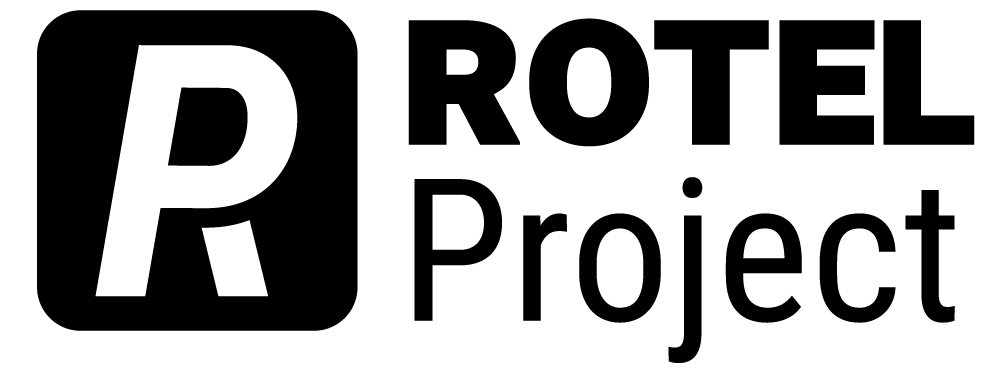Designing User Experiences For All
Understanding UX/UI Design
Defining UX/UI Design
UX design is about crafting a user’s overall experience when interacting with a digital product or service. It goes beyond the visual or interactive aspects, encompassing all aspects of the end-user’s interaction with the company, its services, and its products. A UX designer aims to create a product that provides the best possible user experience, ensuring it is valid, usable, and enjoyable. UX design involves acquiring and integrating the product, including branding, design, usability, and function.
UI design, on the other hand, focuses explicitly on the product’s look and feel. It’s about how the product is laid out, the color schemes and button shapes, the typography and text entry fields, and all the micro-interactions within those elements. A UI designer will consider icons and buttons, typography and color schemes, spacing, imagery, and responsive design. The UI aspect is the graphical layout of an application[1].
The Relationship Between UX, UI, and Product Success
While UX and UI are distinct design aspects, they are deeply interdependent. The UI makes interfaces beautiful and functional, while UX makes these interfaces useful and efficient. For instance, a visually stunning app (good UI) that’s difficult to navigate (poor UX) won’t succeed because it fails to deliver a holistic, positive user experience. The success of a digital product heavily relies on how well it meets the needs and expectations of its users. This user-centric approach makes UX a critical factor in product development. A great UX design ensures users find value in your services, leading to higher engagement and satisfaction.
UI directly influences user retention and engagement by making the interaction simple and appealing. An intuitive and aesthetically pleasing UI can significantly enhance the user’s likelihood to recommend and use the product, directly impacting the business’s bottom line.
The combined effectiveness of UX and UI design is essential in determining the overall success of a digital product. Good UX/UI design ensures that the product is easy and pleasant to use and effectively meets the business goals and user needs. This holistic success is marked by high user engagement, satisfaction, and product longevity[2].
Cognitive Principles of UI/UX
Understanding the cognitive principles behind UI/UX design is crucial for creating digital products that are intuitive, user-friendly, and effective. These principles are based on how humans perceive, understand, and interact with digital interfaces. Here’s an overview of key cognitive principles in UI/UX design:
- Mental Models: Mental models are the assumptions and expectations users bring to a digital product based on their past experiences and understandings. Good UI/UX design aligns with these mental models to make products intuitive. For example, designing an e-commerce website with a familiar layout makes it easier for users to navigate and understand.
- Cognitive Load: This principle refers to the mental effort required to use a product. Effective UI/UX design minimizes cognitive load by presenting information clearly and concisely, avoiding unnecessary complexity. Simplifying tasks, providing clear instructions, and using familiar UI elements help reduce cognitive load.
- Attention and Perception: Good design guides the user’s attention to important elements. Such design involves understanding how users perceive visual elements and organizing content in a way that naturally draws the eye to key information. Color contrasts, typography, and spatial layouts are crucial in directing user attention.
- Recognition over Recall: It’s easier for users to recognize information than to recall it from memory. Therefore, UI/UX design should facilitate recognition by using easily recognizable icons and visuals, providing suggestions in search fields, and using familiar terms and phrases.
- Consistency and Standards: Consistency in design helps users quickly learn and understand how to use a product. This consistency includes consistent use of colors, typography, button styles, and terminologies. Adhering to industry standards and conventions also helps reduce the learning curve for new users.
- Feedback and Response Time: Users must know their actions have been registered. Immediate feedback, like visual or auditory confirmation after a button click, reassures users and keeps them engaged. Ensuring responsive interactions without delays is crucial for a positive user experience.
- Error Prevention and Recovery: Good design anticipates potential errors and tries to prevent them. For example, warning messages or confirmation steps before performing critical actions may help to avoid errors. In cases where errors occur, UI/UX design should provide clear, helpful guidance for recovery.
- Fitts’s Law: This principle states that the time to acquire a target is a function of the distance to and size of the target. In UI design, this translates to making commonly used buttons large and placing them within easy reach to reduce effort and increase efficiency.
- Hick’s Law: This law posits that the time it takes for a person to make a decision increases with the number and complexity of choices. UI/UX design should simplify choices for the user, making navigation and decision-making more straightforward[3][4].
Socioemotional Principles of UI/UX
Understanding socioemotional and motivational principles is crucial in UI/UX design, as it helps create digital products that meet functional needs and connect emotionally and motivationally with users. Here’s an overview:
- Emotional Design: This principle focuses on creating designs that evoke positive emotions in users. By integrating elements that users find aesthetically pleasing, comforting, or joyful, designers can foster a deeper emotional connection between the user and the product. Emotional design can also include storytelling, imagery, and language that resonates with users personally.
- Motivation and Engagement: UI/UX design should motivate users to take desired actions. This motivation can be achieved through compelling calls to action, reward systems (such as badges or points), and interactive elements that encourage user participation. Gamification elements can also make the experience more engaging and fun.
- Social Proof: Users are often influenced by the actions and opinions of others. Incorporating social proof, such as user reviews, testimonials, or social media shares, can enhance credibility and trustworthiness, encouraging users to engage more with the product.
- Personalization and User Control: Allowing users to customize their experience can lead to a more satisfying interaction. This customization should include allowing users to adjust settings, choose themes, or personalize content. Empowering users with control over their experience caters to their unique preferences and needs.
- Trust and Security: Establishing trust is paramount in UI/UX design. This trust can be established through transparent information about data collection, secure processing, and clear privacy policies. Design elements that convey security, such as trust badges or encrypted data symbols, can also enhance user confidence.
- Empathy and Inclusivity: A design that shows empathy towards diverse user groups and is inclusive can create a more welcoming and comfortable environment for all users. https://bnitoowoomba.com.au/transforming-veterinary-spaces-the-benefits-of-investing-in-vet-medical-fitouts/This design should consider cultural, age, gender, and ability diversity to ensure the design is respectful and accommodating to a broad audience.
- Narrative and Storytelling: Integrating storytelling elements into the design can make the user experience more relatable and memorable. Narratives can help explain complex concepts, guide users through a process, or create an emotional connection.
- User Recognition and Appreciation: Acknowledging user achievements or contributions, whether through direct feedback, rewards, or public acknowledgment, can significantly boost user satisfaction and loyalty.
- Color Psychology: Colors can evoke different emotions and reactions. Thoughtful use of color in UI/UX design can influence how users feel about a product and guide their behavior within the app or website.
- Hierarchy of Needs in Design: Similar to Maslow’s Hierarchy of Needs, users have a hierarchy of needs in terms of design, from basic functionality and reliability to usability and finally to delight and emotional connection. A successful design addresses these needs in ascending order[5][6].
Understanding Users’ Diversity
Cultural Inclusivity in Design
Incorporating cultural inclusivity in UX/UI design requires a comprehensive approach that respects and reflects the diverse experiences of global users. The process begins with comprehensive cultural research to understand the target audience’s cultural norms, preferences, communication styles, and sensitivities. This research might involve ethnographic studies or engaging with cultural experts to ensure authenticity and relevance. An essential aspect of culturally inclusive design is the visual representation within the UI. Inclusive design means carefully selecting images, icons, and illustrations to ensure they resonate with a diverse audience, avoiding stereotypes, and showcasing a range of ethnicities, ages, and cultural identifiers. Additionally, localization goes beyond mere text translation; it’s about adapting the content to mirror local customs, norms, and values, potentially adjusting everything from color schemes to layouts to align with local aesthetics.
Understanding and respecting the varied interpretations of symbols and colors across cultures is also critical. A color or symbol perceived positively in one culture may have negative connotations in another. Thus, designers must be mindful when crafting UI elements to avoid unintended cultural missteps. Furthermore, text, multimedia, or humor content should be culturally relevant and appropriate. This sensitivity extends to acknowledging cultural events, holidays, and historical references.
User interaction patterns also vary across cultures. Different groups may prefer navigation and control types like swipes versus clicks. Recognizing these subtleties can significantly enhance user experience. To support these interaction patterns, a flexible and adaptable design framework is needed. It allows easy customization to meet various cultural needs without requiring complete redesigns. An iterative design process, underpinned by continuous user feedback from diverse cultural backgrounds, is essential. This feedback informs necessary adjustments and enhancements, ensuring the design remains culturally responsive and inclusive.
Moreover, building a design team comprising members from diverse cultural backgrounds can introduce a variety of perspectives and insights, further enriching the design process. Lastly, the language in the UI should be inclusive, gender-neutral, and culturally sensitive. This approach ensures the content is welcoming and respectful to all users, avoiding alienation or offense[7][8].
Tips for Supporting Cultural Inclusivity
Supporting cultural inclusivity in UX/UI design is crucial for creating products that resonate with a diverse global audience. Here are some strategies and tips for students to consider:
- Understand Localization and Culturalization: Learn the difference between localization (adapting a product to fit a specific region’s linguistic and technical requirements) and culturalization (adapting content to align with cultural values and norms). Both are key to making products relevant and appealing across different cultural contexts.
- Emphasize Participatory Design: Engage in participatory design practices, in which users from diverse cultural backgrounds are involved in the design process. This approach ensures that the product is developed with a deep understanding of various cultural needs and preferences.
- Practice Co-Design: Co-design goes further by collaboratively creating solutions with users, not just for them. This method fosters a sense of ownership and relevance among users from different cultural backgrounds.
- Recruit Diverse User Study Participants: Make efforts to recruit a representative sample of users for testing and research. This diversity ensures that the feedback and insights gathered reflect various cultural perspectives.
- Conduct Comparative Analysis: Compare demographic factors such as age, gender, ethnicity, and socio-economic status. This analysis helps you understand how different groups interact with your design and their specific needs.
- Establish Continuous Feedback Channels: Set up channels for ongoing feedback from users across different cultures. This setting up of feedback challenges could be through online forums, social media, or regular user surveys. Continuous feedback helps in making iterative improvements to the design.
- Consider Cultural Context in Visual Design: Be mindful of the cultural connotations of colors, symbols, and imagery used in your designs. What works in one culture may have a different interpretation in another.
- Respect Cultural Norms and Values: Develop a deep understanding of your target audience’s cultural norms and values. This understanding should guide every aspect of the design process, from the interface layout to the content strategy.
- Use Inclusive Language and Content: Ensure that the language and content used in your design are inclusive and respectful of all cultures. Avoid stereotypes and clichés, and provide language options where possible.
- Incorporate Accessibility with Cultural Inclusivity: Remember that accessibility and cultural inclusivity go hand in hand. Designs should be accessible to people with disabilities from diverse cultural backgrounds.
- Leverage Ethnographic Research: Conduct ethnographic research to gain in-depth insights into your target audience’s cultural practices, behaviors, and needs. This research can inform every stage of the design process.
- Stay Informed and Educated: Continuously educate yourself about different cultures and stay updated on global trends. This knowledge will enrich your design process and make it more culturally sensitive.
- Seek Diverse Perspectives: Collaborate with team members from diverse backgrounds. They can provide valuable perspectives and help identify potential cultural biases in your design.
- Evaluate Cultural Impact: Regularly assess your design’s impact on different cultural groups. This evaluation can help identify areas for improvement[9][10].
Accessibility in Design
In UX/UI design, accessibility is more than a feature; it’s a commitment to inclusivity, ensuring that digital products are usable by everyone, including those with disabilities. This approach involves thoughtful design choices and strategies that cater to a wide range of abilities and needs. Designing for visual impairment is critical. It involves using high-contrast color schemes for better readability, ensuring that information conveyed through color is accessible through other means. The text should be easily adjustable in size, and fonts should be chosen for clarity. Including alternative text for images is essential for screen reader compatibility, and layouts should be intuitive and consistent for ease of navigation[11].
For users with auditory or visual impairments, providing visual alternatives to audio information is essential. These alternatives may include subtitles or transcripts for videos and using visual cues for auditory alerts. Ensuring all functionalities are accessible without relying on sound is a key aspect of inclusive design. Considering users with limited motor skills, UX/UI design should accommodate easy navigation without the need for precise movements. Elements should be large enough to click easily, with keyboard navigation as an alternative to mouse control. Complex gestures or actions that require sustained pressure should be minimized. Compatibility with assistive technologies like voice recognition software is also vital. Cognitive accessibility is about reducing complexity in navigation and interface. Using straightforward language, clear instructions, and familiar symbols can help minimize cognitive load. The goal is to make interfaces intuitive and easy to remember for all users, regardless of their cognitive abilities.
Compatibility with assistive technologies is another important aspect. Designers must ensure that UIs work seamlessly with screen readers, magnification software, and speech input software. This often involves employing semantic HTML and ARIA roles, which aid these technologies in correctly interpreting and navigating the content. User testing with individuals who have disabilities is invaluable. This process uncovers hidden barriers and provides insights into improving accessibility. It’s an iterative process—feedback leads to continual product refinement, making it more accessible over time.
Lastly, legal compliance and adherence to standards like the Web Content Accessibility Guidelines (WCAG) are imperative. These guidelines provide a framework for creating accessible digital products, ensuring that all users, regardless of their abilities, can have a fulfilling digital experience.
Tips for Supporting Accessibility
Integrating accessibility into UX/UI design is a critical skill for new designers as it ensures that the products they create are usable and enjoyable for everyone, including individuals with disabilities. Here are some actionable tips and strategies that students learning about UX/UI design can implement:
- Learn About Various Disabilities: Understand the different types of disabilities, including visual, auditory, motor, and cognitive impairments. This knowledge is fundamental to creating designs that cater to a diverse range of users.
- Study Accessibility Guidelines: Familiarize yourself with the Web Content Accessibility Guidelines (WCAG) and other accessibility standards. These guidelines provide a solid foundation for understanding how to make digital products more accessible.
- Incorporate Accessibility in Design Education: Make accessibility a core part of your UX/UI learning process. Incorporating accessibility can involve coursework, workshops, and projects explicitly focused on creating accessible designs.
- Use Color Wisely: Learn about color theory and how to use high-contrast color schemes for better readability. Understand how to design for color blindness and ensure that information conveyed through color is accessible in other ways.
- Practice Creating Accessible Text: Experiment with different font sizes and styles to find what works best for readability. Learn how to use scalable units (like ems or rems) in your designs to ensure text can be resized easily.
- Design for Screen Readers: Develop a basic understanding of how screen readers work and practice designing websites and applications that are screen reader-friendly, which includes learning to use semantic HTML and ARIA roles correctly.
- Include Alt Text in Images: Get into the habit of including descriptive alt text for all images in your designs. This practice is crucial for users who rely on screen readers.
- Explore Assistive Technologies: Experiment with various assistive technologies, such as screen readers, magnification software, and speech input software. Understanding how these technologies interact with digital products can significantly improve your design approach.
- Develop Keyboard-Friendly Designs: Ensure that all functionalities in your design are accessible via a keyboard. Practice creating navigation and actions that can be performed without a mouse.
- Simplify Navigation and Content: Work on simplifying user interfaces and content. Use clear, straightforward language and intuitive navigation to reduce cognitive load.
- Engage in User Testing with Diverse Groups: Participate in or observe user testing sessions with individuals with disabilities. This experience can provide direct insights into the effectiveness of your designs in terms of accessibility.
- Collaborate and Seek Feedback: Work with peers and seek feedback on your designs. Collaboration can bring new perspectives and ideas for improving accessibility.
- Stay Updated with Trends and Tools: Keep up-to-date with the latest trends and tools in accessible design. The field constantly evolves, and staying informed is key to effective, inclusive design[12].
Strategies for Accessible User Experiences
Inclusive Writing and Content Strategy
Content plays a crucial role in creating inclusive user experiences. It is the primary means of communication between a digital product and its users, and as such, it must be accessible, culturally sensitive, and gender-neutral. One key strategy for writing inclusive content is to use plain language— avoiding jargon, complex sentence structures, and obscure words in favor of clear, concise, and easily understandable language. Plain language makes content more accessible to users with diverse literacy levels, cognitive abilities, and language backgrounds.
Readability is another essential factor in inclusive content strategy. Readability involves considering the font size, line spacing, and contrast of the text to ensure it is easy to read for users with visual impairments. Structuring content with clear headings, short paragraphs, and bullet points can also enhance readability and make it easier for users to scan and comprehend the information.
Cultural sensitivity is also crucial when writing inclusive content. This sensitivity includes being mindful of the target audience’s cultural context, values, and norms and avoiding language or references that may be offensive, stereotypical, or exclusionary. It also involves considering the tone and style of the content to ensure it resonates with users from different cultural backgrounds.
Gender-neutral language is another important aspect of inclusive writing. Such language avoids gender-specific pronouns and uses neutral alternatives such as “they” or “them” instead of “he” or “she.” It also involves clarifying gender stereotypes and using inclusive terms that do not reinforce gender roles or biases[13][14].
Designing for Older Users
Designing for older users presents unique challenges due to age-related changes in vision, hearing, motor skills, and cognitive abilities. One key consideration is to provide larger font sizes and high-contrast color schemes to accommodate age-related vision decline. Older users may also benefit from interfaces with fewer distractions, simple navigation, and clear labeling of buttons and links.
Another critical aspect of designing for older users is considering their motor skills. To accommodate reduced fine motor control, larger click targets, such as buttons and links, should be provided. Interfaces should also minimize the need for complex gestures or precise movements, as these may be challenging for older users with arthritis or tremors.
Cognitive changes associated with aging, such as reduced working memory and slower processing speed, also impact interface design. To accommodate these changes, interfaces should provide clear and concise instructions, minimize the need for memorization, and offer ample time for users to complete tasks without feeling rushed.
However, it is essential to balance these considerations with aesthetics and functionality. Designing for older users does not mean creating dull or oversimplified interfaces. Instead, the goal is to create interfaces that are both visually appealing and easy to use for users of all ages, which can be achieved through a combination of clean design, intuitive navigation, and thoughtful consideration of the specific needs of older users[15][16].
Designing for Low Literacy and Non-Native Speakers
Designing interfaces for users with low literacy levels or non-native speakers of the interface language presents unique challenges. One key strategy is simplifying the language used in the interface, avoiding complex vocabulary and sentence structures in favor of clear, concise, and easily understandable terms. Visual cues, such as icons and images, can also help convey meaning and reduce reliance on text.
Offering multi-language support is another important consideration when designing for non-native speakers. This support involves switching the interface language to the user’s preferred language and ensuring that the translations are accurate, culturally appropriate, and easy to understand.
User testing with diverse literacy levels and language backgrounds is crucial for ensuring the effectiveness of the interface design. Users with varying literacy and language proficiency levels should test the interface and provide feedback on its clarity, ease of use, and cultural appropriateness. Based on this feedback, designers can iterate and refine the interface to better meet the needs of diverse users[17][18].
Inclusive Design in Emerging Technologies
Emerging technologies, such as virtual reality (VR), augmented reality (AR), voice interfaces, and gesture-based interactions, pose new challenges for accessibility and inclusivity. For example, VR and AR experiences may be inaccessible to users with visual impairments, while voice interfaces may be challenging for users with speech impairments or non-native speakers.
Designers must consider a range of strategies to ensure these technologies are accessible to users with diverse abilities. For VR and AR, these strategies involve providing alternative input methods, such as keyboard and mouse controls, and offering audio descriptions and haptic feedback to convey visual information. For voice interfaces, designers may need to provide visual alternatives, such as text-based interfaces, and support for multiple languages and accents.
Gesture-based interactions can also pose challenges for users with motor impairments. Designers must ensure that these interactions are flexible and adaptable to the needs of individual users, with options for customizing the sensitivity and range of motion required to perform gestures[19].
Accessibility Testing and Evaluation
Conducting accessibility testing and evaluation throughout the design process is essential to ensure that digital products are usable by people with diverse abilities. One key technique is manual testing, which involves having a human tester systematically review the interface for accessibility issues, such as missing alt text, low-contrast color schemes, or confusing navigation.
Automated accessibility checks, using tools such as WAVE or aXe, can also help to identify common accessibility issues quickly and efficiently. These tools scan the interface and provide a report of potential accessibility barriers, such as missing form labels or inaccessible PDFs.
User testing with people with disabilities is another critical aspect of accessibility evaluation. The testing should involve recruiting users with various disabilities, such as visual, auditory, motor, and cognitive impairments, to test the interface and provide feedback on its usability and accessibility. This feedback can be invaluable in identifying issues that may not be apparent to non-disabled testers.
When conducting accessibility testing, various tools and techniques should be used to ensure comprehensive coverage. These may include screen readers, magnification software, and alternative input devices like switch controls or eye-tracking systems. Testing the interface across different devices and platforms is also essential, as accessibility issues may vary depending on the technology used[20][21].
Ethical Considerations in UX/UI Design
Key Ethical Considerations
In an age in which user data is a valuable commodity, ethical UX/UI design must prioritize the security and privacy of user information. Ethical design involves implementing robust security measures to protect user data from unauthorized access and breaches. Designers must also be transparent about how user data is collected, stored, and used. Clear privacy policies and user agreements should outline these practices, ensuring users are fully aware of what happens to their data. Ethical design requires being open about the purpose and functionalities of a digital product. Users should know how their interactions with a product or service contribute to data collection or other operations. This transparency builds trust and allows users to make informed decisions about their engagement.
Digital products, mainly social media platforms and mobile applications, can inadvertently encourage addictive behaviors or lead to user fatigue. Ethical UX/UI design should incorporate features that discourage excessive use, such as screen time reminders or downtime settings. The design should promote a healthy balance in digital consumption, safeguarding users’ mental and physical well-being. Ethical design also empowers users with control over their digital experiences. This design can include customizable settings that allow users to tailor their experience according to their preferences and needs, such as adjusting content visibility, notification settings, and data-sharing preferences. Giving users this control respects their autonomy and individual needs.
Informed consent goes beyond users’ clicking an “I Agree” button. Ethical design requires that users are genuinely informed about what they consent to in a language and format they can easily understand. Ethical design might involve simplifying legal jargon, summarizing key terms and conditions, and ensuring that consent is an active and ongoing process, not a one-time event. The psychological impact of a product on its users is a crucial ethical consideration. Designers should know how interface elements, notifications, and the overall user journey can affect users’ mental health. Avoiding manipulative design tactics, such as dark patterns that trick users into making choices against their interests, is a key ethical practice[22][23].
Dark Patterns
Dark patterns in UX/UI design refer to deceptive design strategies that manipulate users into making choices that may not be in their best interest. These tactics exploit human psychology and often lead users to unintended actions, such as unknowingly purchasing products, signing up for subscriptions, or sharing personal information. Understanding and recognizing these patterns is crucial for ethical design practices.
One common dark pattern is the “bait and switch,” in which users are led to believe they are taking one action, but another occurs. For instance, a user might click a button thinking it will close a window, but instead, it initiates a download or subscription. This technique lures users with one promise but deceitfully delivers something else. “Forced continuity” is another dark pattern often seen in subscription services. Users sign up for a free trial, but their credit card is automatically charged without explicit consent or clear warning once the trial ends. This tactic relies on users needing to remember to cancel the subscription, thereby trapping them into continued payment. The “sneak into basket” technique involves adding additional items or services to a user’s shopping cart without explicit consent. Users often overlook these added items and unwittingly make purchases they never intended to.
The consequences of dark patterns extend beyond mere user frustration. They can lead to financial loss, erosion of trust, and a negative overall experience with the product or brand. Users may feel tricked and deceived, damaging their long-term relationship with the company. Moreover, the use of dark patterns raises serious ethical concerns. They reflect a lack of transparency and honesty in design, undermining the principles of user respect and autonomy. Legally, dark patterns can lead to breaches of consumer protection laws and result in penalties or legal action against companies[24][25].
Participatory Design
Participatory design in UI/UX is a crucial aspect of ethical considerations. It focuses on involving users actively in the design process. This approach goes beyond merely understanding user needs; it’s about engaging users as co-creators in developing solutions. Participatory design emphasizes collaboration, transparency, and empowerment, ensuring the final product is functional and profoundly resonates with the users.
Involving users in workshops and design sessions is the cornerstone of participatory design. These sessions could range from brainstorming ideas to providing feedback on prototypes. It’s about creating a space where users feel comfortable sharing their thoughts and opinions, knowing they will be taken seriously and have a tangible impact on the design outcome. Ensuring a diverse group of users is represented in the design process is critical. This diversity includes different ages, genders, cultural backgrounds, and abilities. The goal is to capture various perspectives and experiences, particularly those of marginalized or underrepresented groups. It is essential to provide users with the tools and techniques to express their ideas and feedback. Providing necessary tools could involve using simple prototyping tools, collaborative digital platforms, or paper and pen. The idea is to make the design process accessible, removing any barriers to participation.
Participatory design is an iterative process. It requires continuous engagement with users throughout the design cycle, incorporating their feedback into each iteration. This process ensures the final product is closely aligned with user needs and expectations. Maintaining transparency throughout the design process is fundamental. Maintaining transparency involves openly discussing the reasons behind design decisions and how user input has shaped these decisions. It’s about building trust and ensuring users feel their contributions are valued. While user input is invaluable, balancing this with professional design and technical expertise is crucial. Designers must guide the process, using their skills to translate user input into viable design solutions. It’s about finding the spot between user ideas and practical, technically feasible implementations[26][27].
- Garrett, J. J. (2010). The elements of user experience: User-centered design for the web and beyond (2nd ed.). New Riders. ↵
- Ritter, F. E., Baxter, G. D., & Churchill, E. F. (2014). User-centered systems design: A brief history. In Foundations for designing user-centered systems (pp. 33-54). Springer. https://doi.org/10.1007/978-1-4471-5134-0_2 ↵
- Johnson, J. (2020). Designing with the mind in mind: Simple guide to understanding user interface design guidelines (3rd ed.). Morgan Kaufmann. ↵
- Lidwell, W., Holden, K., & Butler, J. (2010). Universal principles of design, revised and updated: 125 ways to enhance usability, influence perception, increase appeal, make better design decisions, and teach through design (2nd ed.). Rockport Publishers. ↵
- Walter, A. (2011). Designing for emotion. A Book Apart. ↵
- Fogg, B. J. (2002). Persuasive technology: Using computers to change what we think and do. Morgan Kaufmann. ↵
- Mantzios, M. (n.d.). Cross-cultural UX: Navigating the global design landscape. Medium. https://medium.com/@mvmantzios/cross-cultural-ux-navigating-the-global-design-landscape-7670e7104f12 ↵
- Clemmensen, T., Hertzum, M., Hornbæk, K., Shi, Q., & Yammiyavar, P. (2009). Cultural cognition in usability evaluation. Interacting with Computers, 21(3), 212-220. https://doi.org/10.1016/j.intcom.2009.05.003 ↵
- Cyr, D. (2008). Modeling web site design across cultures: Relationships to trust, satisfaction, and e-loyalty. Journal of Management Information Systems, 24(4), 47-72. https://doi.org/10.2753/MIS0742-1222240402 ↵
- Cyr, D. (2008). Modeling web site design across cultures: Relationships to trust, satisfaction, and e-loyalty. Journal of Management Information Systems, 24(4), 47-72. https://doi.org/10.2753/MIS0742-1222240402 ↵
- Holmes, K. (2018). Mismatch: How inclusion shapes design. The MIT Press. ↵
- W3C Web Accessibility Initiative (WAI). (2018). Web content accessibility guidelines (WCAG) 2.1. https://www.w3.org/TR/WCAG21/ ↵
- Quesenbery, W., & Horton, S. (2014). A web for everyone: Designing accessible user experiences. Rosenfeld Media. ↵
- Redish, J. C. (2014). Letting go of the words: Writing web content that works (2nd ed.). Morgan Kaufmann. ↵
- Fisk, A. D., Rogers, W. A., Charness, N., Czaja, S. J., & Sharit, J. (2009). Designing for older adults: Principles and creative human factors approaches (2nd ed.). CRC Press. ↵
- Farage, M. A., Miller, K. W., Ajayi, F., & Hutchins, D. (2012). Design principles to accommodate older adults. Global Journal of Health Science, 4(2), 2-25. https://doi.org/10.5539/gjhs.v4n2p2 ↵
- Summers, K., & Summers, M. (2005). Reading and navigational strategies of web users with lower literacy skills. Proceedings of the American Society for Information Science and Technology, 42(1). https://doi.org/10.1002/meet.1450420179 ↵
- Nielsen, J. (2005). Lower-literacy users: Writing for a broad consumer audience. Nielsen Norman Group. https://www.nngroup.com/articles/writing-for-lower-literacy-users/. ↵
- Abascal, J., & Nicolle, C. (2005). Moving towards inclusive design guidelines for socially and ethically aware HCI. Interacting with Computers, 17(5), 484-505. https://doi.org/10.1016/j.intcom.2005.03.002 ↵
- Henry, S. L. (2007). Just ask: Integrating accessibility throughout design. Lulu.com. ↵
- Petrie, H., & Bevan, N. (2009). The evaluation of accessibility, usability, and user experience. In C. Stephanidis (Ed.), The universal access handbook (pp. 299-315). CRC Press. ↵
- Friedman, B., & Nissenbaum, H. (1996). Bias in computer systems. ACM Transactions on Information Systems, 14(3), 330-347. https://doi.org/10.1145/230538.230561 ↵
- Davis, J. (2009). Design methods for ethical persuasive computing. Proceedings of the 4th International Conference on Persuasive Technology, 1-8. https://doi.org/10.1145/1541948.1541957 ↵
- Brignull, H. (2011). Dark patterns: Deception vs. honesty in UI design. A List Apart, 338. ↵
- Gray, C. M., Kou, Y., Battles, B., Hoggatt, J., & Toombs, A. L. (2018). The dark (patterns) side of UX design. Proceedings of the 2018 CHI Conference on Human Factors in Computing Systems, 1-14. https://doi.org/10.1145/3173574.3174108 ↵
- Muller, M. J., & Kuhn, S. (1993). Participatory design. Communications of the ACM, 36(6), 24-28. https://doi.org/10.1145/153571.255960 ↵
- Simonsen, J., & Robertson, T. (Eds.). (2012). Routledge international handbook of participatory design. Routledge. ↵