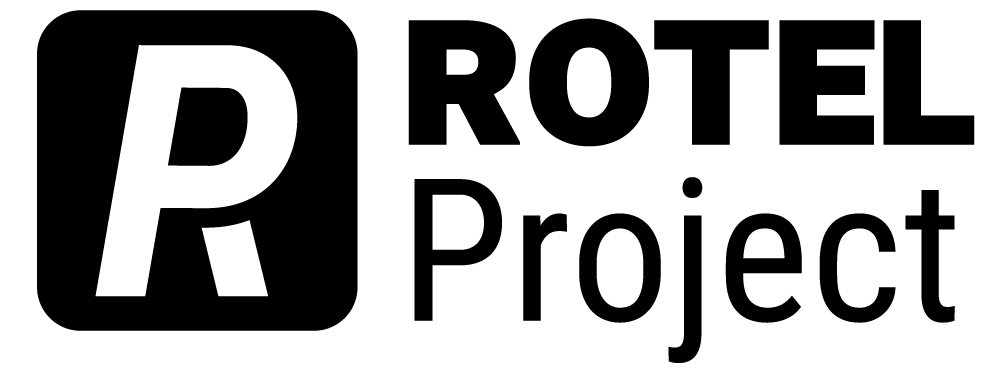Data Types and Cultural Interpretations in Computing
Basic Data Types
Numeric Data Types
In computing and programming, understanding different numeric data types is fundamental. Numeric data types represent numbers in various formats, and each type has specific cases of use and limitations. Let’s explore the primary numeric data types– integers, floats, and doubles, to provide a clear understanding for those new to computing[1].
- Integers (Ints): Integers, often abbreviated as “ints,” represent whole numbers without any decimal component. They can be positive, negative, or zero. In most programming languages, integers have a fixed size in memory, which limits the range of values they can represent[2]. For example, a standard 32-bit integer can store values from -2,147,483,648 to 2,147,483,647. Integers are ideal for counting or indexing operations, like counting the number of times a loop runs or indexing an array. They are also used when decimal precision is not required, such as representing a person’s age or the number of items in a list.
- Floats (Floating-Point Numbers): Floats represent real numbers that can have a fractional part. They are called “floating-point” because the decimal point can “float”; that is, the number of digits before and after the decimal point can vary. Floats can represent a much wider range of values than integers, including very small or very large numbers, but they come with a trade-off in precision. Floating-point calculations can introduce rounding errors, which are important to consider in scientific and financial calculations. Floats should be used when dealing with measurements or quantities that require fractional representation, such as temperature, weight, or distance. They are also commonly used in graphics programming and scientific calculations.
- Doubles (Double-Precision Floating-Point Numbers): Doubles are similar to floats but with double the precision. This means they use more memory (typically twice as much as floats) but can handle a wider range of values and more precise calculations. The increased precision of doubles makes them preferable for calculations where accuracy is paramount, but they consume more memory and computational resources. Doubles are often used in high-precision scientific and mathematical calculations. They are crucial in fields like physics simulations, astronomical calculations, and complex mathematical models where precision is critical.
The choice between these numeric types depends on the specific needs of your program or calculation. Consider factors like the required precision, the range of values you need to represent, and the memory and performance implications. In general, integers should be used when dealing with whole numbers, floats for fractional numbers where precision is less critical, and doubles for fractional numbers where precision is highly important. It’s also important to be aware of the limitations of each type to avoid errors like integer overflow (where values exceed the maximum value an integer can store) or precision loss in floating-point calculations.
Character/String Data Types
A character, often represented as a char in many programming languages, is a data type that stores a single letter, digit, or symbol. For example, A, 7, and & are all characters. Characters typically occupy a single byte in memory, representing up to 256 different symbols or letters. A string is a sequence of characters used to store text. A string is a collection or array of characters that form words, sentences, or any other text data. For instance, “Hello, World!” is a string. Unlike characters, strings can vary in length and typically require more memory depending on their length[3].
While early computer systems used ASCII (American Standard Code for Information Interchange) for character encoding, modern systems use Unicode. Unicode is a universal character encoding standard representing and manipulating text in most writing systems. Unicode provides a unique number for every character, irrespective of the platform, program, or language, enabling the consistent representation and handling of text across different systems and languages. It covers many characters, symbols, and emojis, making it more versatile and inclusive than ASCII.
When dealing with internationalization and localization, Unicode becomes crucial. It ensures that your program can handle text in various languages correctly. Most modern programming languages have built-in support for Unicode, allowing developers to create software that is accessible and usable globally.
Boolean Data Types
At its core, a Boolean data type can only hold two values: true or False. These values represent the truthfulness or falseness of a condition. In most programming languages, the Boolean data type is designated as bool. The concept originates from Boolean algebra, named after the mathematician George Bool. This algebra deals with variables that have two distinct values—true or false.
Boolean values are extensively used in making decisions in programming. For instance, a specific code block gets executed if a certain condition is true. This is the foundation of if-else statements, where actions are determined based on the truth or falseness of conditions. In loops like while or for, Boolean expressions determine when the loop should continue running and when it should stop. This is crucial for preventing infinite loops and ensuring the loop executes as intended.
The AND Operator (&& or AND) returns true if both operands are true. For example, (True && True) evaluates to true, but (True && False) evaluates to false. OR Operator (|| or OR) returns true if at least one of the operands is true. For example, (True || False) evaluates to true. The NOT Operator (! or NOT) inverts the truth value of the operand. If the operand is true, NOT changes it to false, and vice versa. For instance, !True evaluates to false.
In web forms, Boolean logic can check if all required fields are filled out (True) or not (False). In games, Boolean variables can track states, like whether a player has picked up a key (True) or not (False). In software, Boolean variables can control system states, like toggling settings on (True) or off (False). Understanding and effectively using Boolean data types is essential for controlling program flow and logic. It’s a fundamental aspect of programming that finds application in virtually all software development projects, from simple scripts to complex systems. For beginners, mastering Boolean logic is a step towards developing a solid foundation in computational thinking and problem-solving.
Complex Data Types and Structures
Arrays
An array is like a shelf with numbered compartments. Each compartment can hold an item; you can find any item quickly if you know its compartment number. In computing, these compartments are called elements, and the numbers are indexes. Arrays store a collection of items (like numbers or strings) of the same type. Imagine a row of mailboxes, each storing a letter. The mailboxes are the elements of the array, and their sequence numbers are the indexes[4].
When you create an array, you decide how many elements it will hold, like the number of boxes on a shelf. This size generally doesn’t change. To retrieve or modify the contents of an array, you use the index. Using the index is like saying, “Open box number 3” to check what’s inside or put something new. Arrays store closely related data, like game scores or names, in a guest list. It’s efficient because you can access any element directly if you know its index. In programming, you often need to go through each item in a data collection and do something with it, like adding up scores. Arrays make this process straightforward because you can loop through them using their indexes.
Accessing any element in an array is quick because you can go directly to it using its index. Arrays have a simple structure, making them easy to understand and use. The array can’t be changed once you create it with a specific size. This lack of changeability can be limiting if you don’t know how many items you need to store. All elements in an array must be of the same type, so you can’t store a mix of different data types in the same array, such as numbers and text.
Maps/Dictionaries
A map or dictionary collects key-value pairs. Each key in the collection is unique and maps to a specific value. This structure allows for efficient data lookup because you can quickly access the value associated with a given key. Unlike arrays or lists, maps are typically dynamic. You can add or remove key-value pairs without concerning their order in the collection.
Maps are ideal for situations with a clear relationship between two pieces of data, such as usernames and email addresses, product IDs and product descriptions, etc. Due to their structure, retrieving a value based on its key is very fast in maps. This makes them an excellent choice for implementations where access speed is crucial, like caching systems or configuration settings.
Some map implementations maintain the insertion order (like LinkedHashMap in Java), while others do not. Each key in a map must be unique. If you try to insert a key that already exists, its corresponding value will be updated. Maps can store various types of values, including simple data types like integers and strings or complex objects like lists and other maps. Understanding and using maps/dictionaries is crucial for developers as they provide a flexible and efficient way to handle data relationships and lookups. They are fundamental in many programming tasks, from handling configurations to processing complex datasets.
Some typical operations associated with maps/dictionaries include:
- Insertion: Adding a new key-value pair to the map. If the key already exists, its value is updated.
- Deletion: Removing a key-value pair from the map.
- Lookup: Retrieving the value associated with a specific key.
- Iteration: Traversing through all the key-value pairs in the map.
Graphs
A graph consists of nodes (or vertices) and edges that connect these nodes. Each node represents an entity, and each edge signifies a relationship or a connection between two nodes. Graphs can depict a wide range of relationships, from simple connections like friendships in social networks to complex networks like the internet’s structure. Nodes are the fundamental units in a graph. In different contexts, they can represent cities on a map, stations in a transport network, or individuals in a social network. Edges are the lines that connect nodes. They can be directed (implying a one-way relationship) or undirected (indicating a two-way relationship). The nature of the edge often depends on the application – for example, one-way streets in road networks or mutual friendships in social networks.
There are a few common types of graphs:
- Undirected Graphs: Here, edges have no direction. The relationship is mutual, like Facebook friendships.
- Directed Graphs: In these graphs, edges have directions, represented by arrows. This is useful in scenarios like Twitter, where following is not necessarily reciprocal.
- Weighted Graphs: These graphs have edges with weights, which could represent distances between cities, the capacity of a network link, etc.
Graphs are crucial in GPS systems for finding the shortest path between locations. They help analyze social structures, identifying influencers, groups, or how information spreads. Used in understanding and optimizing computer networks. In AI for games, graphs can model different states and decisions in gameplay. Graphs provide a way to visually represent complex systems, making understanding and analyzing relationships easier. This is particularly useful in fields like biology for genealogy studies or business for understanding organizational structures. With the rise of big data, graph databases like Neo4j have become popular for efficiently storing and querying complex networked data. They offer significant advantages in scenarios where relationships are as important as the data itself
Trees
In computing, a tree is a way of storing data that looks a bit like a tree in nature but upside down. It starts with a single starting point (called the root), which branches out into more points (called nodes). The root node is the very top of the tree. It’s the starting point from which everything else branches out. Each spot in the tree where data is stored is called a node. A node can be connected to other nodes, such as its children.
There are a few common types of trees:
- Binary Trees: Binary trees are popular because they are simple. In a binary tree, each node can have up to two children, like a parent having at most two kids.
- B-Trees: These are often used to store data in databases. They’re good because they balance data, making finding and organizing information faster.
- Heaps: Imagine a family where parents are always taller than their children. Heaps work similarly, where each parent node follows a specific order (either greater than or less than its children).
Trees help keep data organized to make it easy to find what you need, like quickly finding a name in a phone book. They make it quicker to perform specific tasks, like looking up or sorting data. Trees help us go through data in an ordered way. For example, someone can start at the top of the tree and follow the branches down to find what you want. Trees are great for things with a natural hierarchy, like how a company is structured or how folders are organized on your computer. You can think of a tree as a way of sorting your favorite books. The root is your bookshelf, and each branch is a category or genre of books. Each book is a node in the tree. Or, imagine organizing your music playlist. The root could be the genre, branches could be artists, and nodes could be each song.
Sets
[Missing video: Colors = {}]
In computing, a set is a collection of distinct elements, much like a real-life set of playing cards or a collection of unique books. Each set element is unique, meaning no duplicates are allowed. The key feature of a set is that all the elements are distinct or different from each other. Think of it as a fruit basket where you can only have one of each type of fruit. Sets make checking if a particular item is in the collection easy. For example, you can quickly check if ‘apple’ is in your fruit basket set. Since sets contain unique elements, they help efficiently manage data by eliminating redundancies.
Below are some common operations associated with sets:
- Union: This operation combines two sets to form a new set with all the elements from both sets. If you have two sets, one with apples and bananas and another with bananas and cherries, their union would be a set with apples, bananas, and cherries.
- Intersection: Intersection finds common elements between two sets. In the example of your fruit sets, the intersection would be a set with just bananas, as it’s the common fruit in both sets.
- Difference: This operation helps find elements in one set but not in the other. The difference operation will tell you if you want to know what unique fruits are in the first set compared to the second.
Sets are widely used in database systems for retrieving distinct records. For example, a music streaming service might use a set to store unique song titles. In programming, sets are used for data analysis and manipulation, particularly when dealing with large datasets to ensure data uniqueness and perform efficient operations. Operations like union, intersection, and difference provide powerful data manipulation and analysis tools.
Linked Lists
A linked list is essentially a sequence of elements known as nodes, each of which holds data and a reference (or a link) to the next node in the sequence. This structure allows for a flexible and dynamic way of organizing data. Each node in a linked list typically contains two key components: the data (like a number or text) and a link to the next node. The link is what creates the ‘chain’ effect. One of the significant advantages of linked lists is their flexibility. Unlike arrays, where the size needs to be defined upfront, linked lists can grow and shrink as needed during program execution. Adding or removing elements (nodes) in a linked list is relatively straightforward. You can easily add a new node by adjusting the links or remove a node by ‘unlinking’ it and re-linking the adjacent nodes.
To create a linked list, you start with a single node, often called the ‘head’ of the list. Then, as you add more elements, you create new nodes, each pointing to the next. To access or read data in a linked list, you start at the head and follow the links from one node to the next until you find the desired element.
Linked lists are used when data needs to be frequently added or removed. For instance, managing the list of tasks in a to-do list application often uses linked lists. They are also the foundational building blocks for more complex data structures like queues and stacks used in various computing tasks. Unlike arrays, linked lists don’t require a predefined size, making them more flexible in handling dynamic data. Operations like insertion and deletion are more efficient as they don’t require shifting elements, unlike in arrays.
Queues and Stacks
Think of a queue as a line at a movie theater. The first person to get in line is the first one to get a ticket – this is the essence of a queue in computing, known as “First in, First out” or FIFO. In technical terms, a queue is an ordered collection of items where new items are added at one end (the ‘rear’), and the removal of existing items occurs at the opposite end (the ‘front’). Imagine you’re downloading songs. The first song you download is the first to get downloaded and played. That’s how a queue manages data. In programming, queues are used when things need to happen in a specific order, like printing documents or handling requests to a server.
A stack can be visualized like a stack of plates. When you add a new plate, you put it on top of the pile, and when you need a plate, you take the top one off. This is called “Last in, First out” or LIFO. In computing, a stack is a collection where the addition of new elements (called ‘push’) and the removal (called ‘pop’) of existing elements occur at the same end, referred to as the ‘top’ of the stack. Consider your internet browser’s ‘back’ button. Every page you visit is ‘pushed’ onto a stack. When you hit ‘back,’ the top page is ‘popped’ off, taking you to the previous page. In programming, stacks are crucial for managing function calls (the call stack), where every new function call is placed on top of the stack, and completed functions are removed from the top.
Special Data Types
Date/Time Data Types
Date/time data types in computing are specialized formats used to represent and manage dates and times. Just as we rely on calendars and clocks to track days and hours, computers use these data types to handle time-related data. These data types are designed to accurately store specific moments, such as the date of an event or the exact time an action occurs. They play a crucial role in many applications, from setting reminders in a digital calendar to timestamping transactions in a database.
Computers typically employ standardized formats like ‘YYYY-MM-DD’ for dates and ‘HH:MM: SS’ for times. This uniformity is vital for consistency and precision across various systems and applications. Date/time data types enable essential calculations such as adding days to a date, computing the interval between two timestamps, or adjusting times across different time zones. They are indispensable in applications that involve scheduling, like appointment booking systems, or in tracking events over time, such as logging system activities or user interactions.
In digital calendars and scheduling applications, these data types help organize events, set reminders, and manage tasks based on specific dates and times. In software systems, every significant event, like a user login or a system error, is logged with a date and time stamp, providing a chronological record crucial for monitoring and troubleshooting. Dealing with time zones can be complex, as the same moment can be represented differently in various parts of the world. Adjusting for anomalies like leap years and daylight saving time requires careful consideration to ensure accuracy in date/time calculations.
Object-Oriented Data Types
Object-oriented programming (OOP) relies on two unique data types: classes and objects. Think of a class as a blueprint or a template. It defines a type by bundling data (attributes) and methods (functions or behaviors) that operate on the data. For instance, a class named Car might include attributes like color, brand, speed, and methods like accelerate() or brake(). An object is an instance of a class. It is created from the class template and embodies the structure and behaviors defined in the class. Using our Car example, an object of this class might be a specific car, say, a red Toyota with a certain speed.
Classes encapsulate data and methods, keeping the data (state) and the code (behavior) together. This encapsulation is a fundamental principle of OOP, aiding in organizing and structuring code. The process of creating an object from a class is known as instantiation. Each object has its own set of attributes and can perform methods defined in the class. Classes enable code reusability. Once a class is written, it can be used to create multiple objects, reducing redundancy in code and making maintenance easier.
To better grasp the concept of classes and objects, consider the analogy of building architecture. A class is like an architectural plan for a house – it outlines the structure, the rooms, and the functionalities (like plumbing and electricity) without being an actual house. An object, in this analogy, is a real house built based on that plan. Each house (object) built from the same plan (class) shares common structures and utilities but can have its own individual characteristics, like color and furnishings.
Numerical Data in Culture
Understanding Numerical Data
Numerical data, a cornerstone of computing, is represented and processed in various forms, primarily through the decimal and binary systems. Understanding these systems is crucial in computing as they underpin how computers interpret and manipulate numbers.
Historical Numeral Systems and Their Cultural Significance
Before the widespread adoption of the Arabic numeral system, many cultures developed their methods of counting and number representation. For example, the Roman numeral system, still used in some contexts today, employs letters to represent values. Ancient Babylonians used a base-60 numeral system, remnants of which can still be seen in how we measure time (60 seconds in a minute, 60 minutes in an hour).
These numeral systems were deeply rooted in the cultures they originated from, often reflecting those societies’ practical and environmental needs. The choice of base, symbols used, and the method of calculation were all influenced by cultural factors, such as the type of activities (trade, astronomy, agriculture) predominant in those societies.
The Decimal System: Universality and Variations
The decimal system, also known as the base-10 system, is the world’s most widely used numerical system. It’s based on ten digits, from 0 to 9, and is the foundation of most mathematical education and everyday calculations. This system’s universality makes it a natural choice for representing numerical data in many computing applications, from simple calculators to complex financial software.
While the decimal system is globally dominant, its application can reflect cultural nuances. For instance, the format of representing large numbers (like using commas or periods as separators) varies between cultures. An American might write one million as 1,000,000.00, whereas a German might write 1.000.000,00. These subtleties must be considered in software development, especially in applications such as international banking systems.
The Binary System: Foundation of Digital Computing
The binary system, or base-2 system, is the fundamental language of computers. Unlike the decimal system, which uses ten digits, the binary system uses only two: 0 and 1. Each digit in this system is called a bit, the smallest unit of data in computing. The choice of binary in computing is tied to the physical nature of computers. It’s easier and more reliable for electronic devices to distinguish between two states (like on/off or high/low voltage) than to accurately detect ten distinct states. This simplicity allows for the complex and high-speed operations that modern computers perform.
Comparing Decimal and Binary Systems
The decimal system aligns with human intuition and traditional mathematics, making it ideal for user interfaces and data input where human interaction is involved. In contrast, the binary system aligns with computers’ internal workings[5]. It’s the language in which machine-level operations are conducted, from arithmetic calculations to data storage and processing.
In computing, data is often converted between these two systems. For example, when a user inputs a decimal number into a computer application, it must be converted to binary for processing and then back to decimal for display or output. Understanding this conversion process is essential for programmers and system designers to ensure accurate and efficient computing operations.
Textual Data in Culture
Textual data representation is a fundamental aspect of computing, playing a crucial role in how information is stored, processed, and displayed. How computers handle textual data, primarily through character encoding systems, is crucial for everything from simple document editing to complex website development. Understanding these encoding systems is key to grasping how computers interpret and display text[6].
Translating Text into Computer Language
In its most basic form, a computer only understands numbers. Therefore, every character, whether a letter, a number, or a symbol, must be converted into a number that a computer can process. This conversion process is known as character encoding. A computer can understand a set of mappings between characters used in text and numeric values. Initially, encoding systems like ASCII (American Standard Code for Information Interchange) were developed, which could represent characters commonly used in English. ASCII uses a 7-bit encoding scheme allowing for 128 different characters, including uppercase and lowercase English letters, digits, and punctuation marks.
Unicode: A Solution for Global Text Representation
While ASCII was sufficient for English text, it couldn’t accommodate characters from other languages, such as accented characters in European languages or characters from Cyrillic or Chinese. This limitation led to the development of Unicode, a comprehensive encoding system designed to include every character from every language in the world. Unicode assigns a unique number, a code point, to each character, regardless of the platform, program, or language[7]. This universal character set covers various scripts and symbols, including lesser-known and historical scripts, ensuring that virtually any text can be represented and accessed digitally.
Impact of Encoding Systems on Textual Data
Adopting Unicode has been a significant step in ensuring that textual data is consistently represented across different platforms and systems. This consistency is crucial for exchanging text-based data over the Internet, where multiple systems and languages interact. Despite the universality of Unicode, challenges remain in text encoding, especially when dealing with legacy systems or converting between different encoding standards. Programmers must often know these challenges to avoid misinterpreted or garbled text.
Boolean Data in Culture
The concept of Boolean data, named after mathematician George Boole, represents the most fundamental form of data in computing, encapsulating the essence of binary choice – true or false. This simple yet powerful data type is pivotal in decision-making processes within programming. However, the application and perception of Boolean logic can vary significantly in different cultural contexts, influencing computing logic and decision-making processes.
Exploring Boolean Data in Computing
At its core, Boolean data operates on two distinct values – true or false. In programming, these values control the execution flow, make decisions, and manage conditions. For example, a simple statement like “If the user is logged in (true), then show the profile page” utilizes Boolean logic. Despite its simplicity, Boolean logic forms the backbone of complex computational operations[8]. It is used in various programming structures like conditional statements (if-else), loops (while, for), and even more complex algorithms requiring decision-making capabilities.
Cultural Context in Boolean Logic
While Boolean logic is straightforward in its binary approach, the cultural interpretation of binary choices can be diverse. In some cultures, decision-making might not be viewed as strictly binary but more nuanced. For instance, in many Eastern cultures, the concept of Yin and Yang demonstrates a balance of opposites rather than a clear-cut division, which could influence how binary decisions are perceived. When developing software for a global audience, it’s essential to consider these cultural nuances in decision-making. For instance, a health survey app might use Boolean questions (yes/no) but should be designed to accommodate cultural variations in health-related decisions or perceptions.
Data Organization in Culture
The Influence of Culture on Data Organization
Different cultures have distinct ways of perceiving and categorizing information. These differences can stem from linguistic, social, and historical factors. For instance, how names are structured and used varies significantly across cultures – some cultures place the family name first, while others use the given name. This cultural trait must be considered in data organization when designing databases and user interfaces that handle personal information. How users from different cultures interact with data can also influence its organization. For instance, the preference for certain visual information or data presentation styles can vary, requiring adaptive user interface designs. Cultural context becomes particularly important in applications like e-commerce websites or international communication platforms, where user engagement is key.
Adapting Data Organization for Cultural Variability
Data organization is a set of strategies used in software development to adapt products for different cultural contexts. Localization involves customizing software for a specific culture or region, including translating language, adapting date and currency formats, and adjusting visual elements. Internationalization is designing software architecture that can be easily adapted to different languages and regions. Beyond translation, culturally responsive design involves understanding and integrating cultural norms and preferences into the software. This approach might involve consulting with cultural experts or conducting user research in different regions to ensure the data organization aligns with local practices and expectations.
Challenges and Opportunities
One of the challenges in organizing data with cultural context in mind is the complexity and diversity of global cultures. Developers must navigate these intricacies to build genuinely inclusive systems. Embracing cultural context in data organization opens opportunities for creating more engaging and relevant software for a global audience. It enhances user experience and fosters a sense of inclusivity, making technology a tool for global connectivity and understanding.
Cultural Differences in Information Categorization
Varied Approaches to Categorizing Information
Different cultures may attach varying levels of importance to certain types of information. For instance, personal and familial data might be more prominent in some cultures than professional data, which can influence how databases are designed and how information is presented in user interfaces. The way information is ordered and structured can also reflect cultural preferences. A common example is the difference in how names are organized. In many Western cultures, the given name usually precedes the family name, whereas in many East Asian cultures, the family name comes first. This difference must be encoded in systems that involve user data, such as registration forms or contact databases[9].
Cultural Influences on Data Categorization
Language plays a significant role in data categorization. The structure of a language, including its syntax and semantics, can influence how information is organized. For example, how addresses are formatted varies widely – in some cultures, the street name comes first, followed by the house number, while in others, it’s the reverse. Societal values and historical contexts also shape data categorization. For instance, in societies where extended family networks are central, software systems might need to accommodate more complex familial relationships.
Adapting to Cultural Variations in Data Systems
Computing systems must be flexible enough to adapt to cultural variations to cater to a global audience effectively. This flexibility can be built into the system’s architecture, allowing for easy customization based on cultural needs. Including cultural insights in the design process can enhance a system’s relevance and usability. Engaging with cultural experts or conducting user research within target cultural groups can provide valuable insights into how data should be categorized and presented.
Implications for User Interface Design
Varied Approaches to Categorizing Information
A culturally sensitive user interface considers how information is perceived and categorized across cultures. For example, a UI’s layout, language, symbols, and even color schemes can have different connotations in different cultures. A color considered positive and welcoming in one culture might have negative associations in another. For instance, while white is often associated with purity and peace in many Western cultures, it is traditionally seen as a color of mourning in some Asian cultures. UI designers must be mindful of these differences when choosing color schemes, especially for websites or applications with a global audience.
Symbols and images used in a UI can also carry varied cultural connotations. An animal, plant, or even a geometric shape considered a positive symbol in one culture might have a completely different interpretation in another. For example, an owl symbolizes wisdom in some cultures but is associated with bad omens in others.
Cultural Influences on Information Grouping
Different cultures may prioritize information differently based on their societal values. For example, educational qualifications might be displayed more prominently in a professional networking site’s user profile in cultures where academic achievements are highly valued. In contrast, employment history might take precedence in cultures where work experience is more esteemed. The layout and navigational structure of a UI can also reflect cultural preferences. For instance, cultures that read from right to left, such as Arabic-speaking cultures, may find UIs designed with right-to-left navigation more intuitive. Similarly, the density of information presented on a single screen may need to be adjusted based on cultural norms regarding information processing and visual aesthetics.
- Knuth, D. E. (1997). The Art of Computer Programming, Volume 1: Fundamental Algorithms (3rd ed.). Addison-Wesley. ↵
- Hennessy, J. L., & Patterson, D. A. (2011). Computer Architecture: A Quantitative Approach (5th ed.). Morgan Kaufmann. ↵
- Unicode Consortium. (2020). The Unicode Standard, Version 13.0.0. ↵
- Cormen, T. H., Leiserson, C. E., Rivest, R. L., & Stein, C. (2009). Introduction to Algorithms (3rd ed.). MIT Press. ↵
- Stallings, W. (2016). Computer Organization and Architecture: Designing for Performance (10th ed.). Pearson. ↵
- Salomon, D. (2003). Data Compression: The Complete Reference. Springer. ↵
- Allen, J. D. (2002). The Unicode Consortium: The Unicode Standard, Version 3.0. Addison-Wesley Professional. ↵
- Mano, M. M., & Kime, C. R. (2008). Logic and Computer Design Fundamentals (4th ed.). Prentice Hall. ↵
- Hofstede, G., Hofstede, G. J., & Minkov, M. (2010). Cultures and Organizations: Software of the Mind. McGraw-Hill. ↵