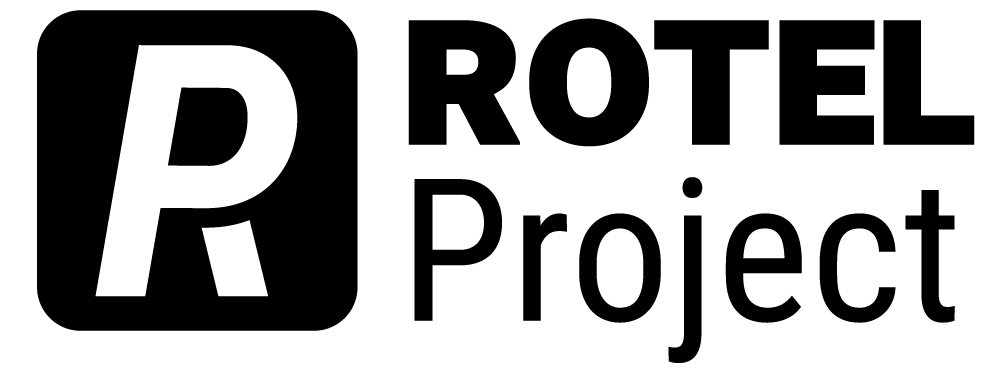Textboxes
These choices were presented to authors at the time of writing and editing.
A design element often overlooked, textboxes can help set the tone/mood of your book while also breaking up the text in ways that continuously engage your reader.
Default textboxes include:
Type your textbox content here.
Type your textbox content here.
Examples
Type your examples here.
- First
- Second
Exercises
Type your exercises here.
- First
- Second
Key Takeaways
Type your key takeaways here.
- First
- Second
Learning Objectives
Type your learning objectives here.
- First
- Second
If more than these options are required, Pressbooks allows for the creation of custom textboxes. However, the title portion of the textboxes are completely customizable.
The colors are changeable by hex code, so, for instance, this author used the Learning Objectives textbox and customized it as follows:
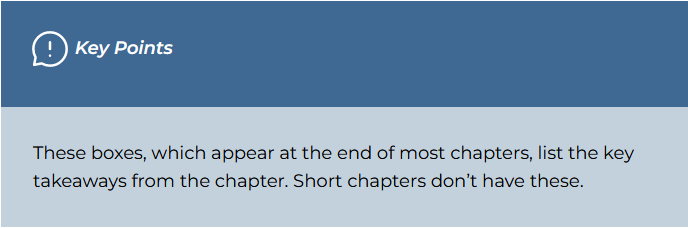
Additionally, as noted in the example above, textboxes can be further denoted in the title with icons. These particular icons come from Iconoir.
Images can also be added to the body, though due to spacing and sizing restraints, some images may be too large for the textbox – this would need to be adjusted/worked on with the Media Specialist/Technical Editor.