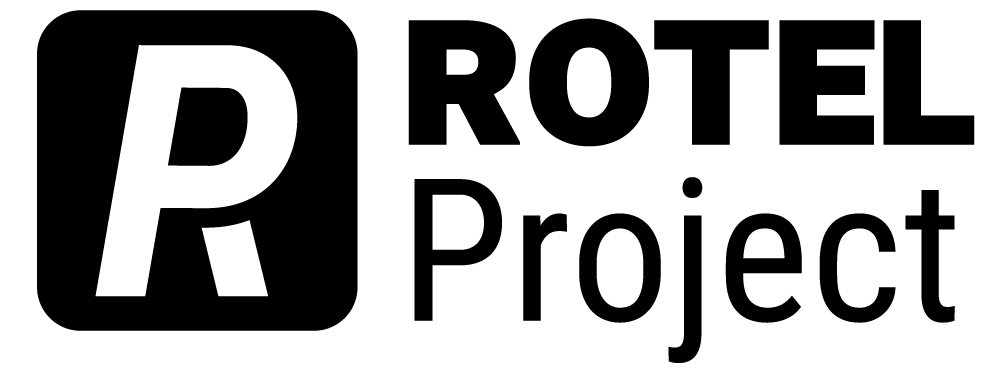Glossary
These choices were presented to authors at the time of writing and editing.
Throughout your text, you can include a Glossary. The tool’s functionality helps readers learn and reinforce important terminology from your OER.
From Pressbooks Users Guide[1]:
There are two ways to create new glossary terms in Pressbooks. You can create terms directly from the Glossary Terms tool and then add them throughout the book, or you can create the terms directly from inside the content editor of your chapter, front matter, or back matter.
The Publishing Support Team is happy to insert and set up Glossary Terms, but we request that author groups flag these terms and indicate what definition they would prefer in their text.
- It should be noted that this link contains directions that have been graphically updated in Pressbooks. For instance, the "GL" button has changed to a file folder list icon. The directions are, however, accurate. ↵
the built-in system for PressBooks which allows for pop-up windows in the browser and creates a full list of terms in the back matter
Open Education Resource