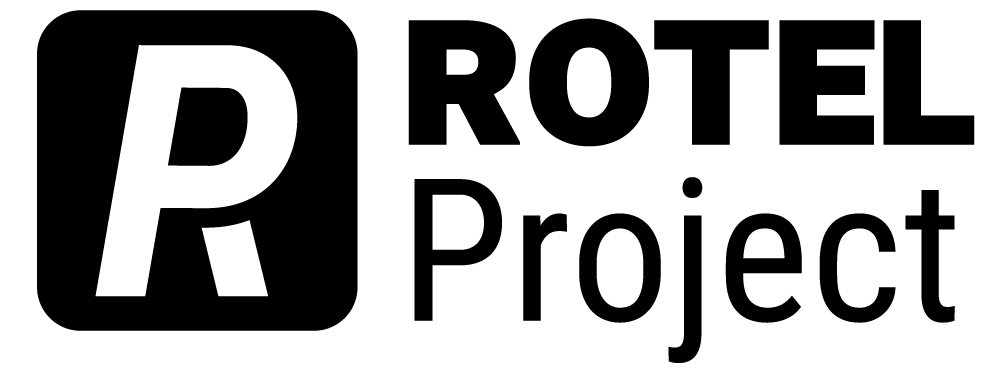Doing Quick Research
As you read, you might run into ideas, words, or phrases you don’t understand, or the text might refer to people, places, or events you’re unfamiliar with. It’s tempting to skip over those and keep reading, and sometimes you can glean enough information from the context to make that approach work.
However, if you do this, you run the risk of missing something specific or important. Keep in mind that professional writers and academics tend to write with such precision that every word carries meaning and contributes to the whole. Therefore, skipping over words or ideas could change the meaning of the text or leave the meaning incomplete.
Looking these up doesn’t take long, and if you use your note-taking skills, you’ll have the information right where you need it!
Handling Unfamiliar Vocabulary
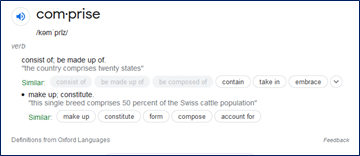 Sometimes, texts have glossaries in the back or access to dictionaries built in. Use these, of course, and if there isn’t a built-in system, resources like dictionary.com or merriam-webster.com can be very helpful. But if you want to remember the vocabulary, it would be even better to write the definition out, preferably where you need it in your notes.
Sometimes, texts have glossaries in the back or access to dictionaries built in. Use these, of course, and if there isn’t a built-in system, resources like dictionary.com or merriam-webster.com can be very helpful. But if you want to remember the vocabulary, it would be even better to write the definition out, preferably where you need it in your notes.
Sometimes, though, the vocabulary is more specialized. This is particularly true for scholarly research articles, where the language is often quite precise. If you aren’t finding a definition that makes sense in the context, use what you know about context clues to look beyond the meanings you find in regular dictionaries. Reference librarians may be able to point you to specialized dictionaries and encyclopedias, and you may also find your textbooks helpful. You can always confirm your understanding of the term with your professor.
Almost every year, I have at least one student who asks me how they can improve their vocabulary. They tell me that they want to stop sounding like a high school student, and they want their writing to sound more sophisticated.
Here’s the short answer: Read!
When you take the time to look up words you don’t know as you are reading, you are expanding the language you have access to. When you read, you are also absorbing the rhythms of the sentences you’re reading, which can influence how you write. If you stop and pay attention to how the author has put the sentence together, you can help yourself even more.
The best part? It doesn’t really matter what you read, as long as it’s written by professionals (people who are paid to write). Professional work not only will have been written by someone who cares about the ideas and the language, it will also have been edited by someone who wants to make those sentences clear and correct.
So, if you love sports, don’t just watch the games or scan the scores; read articles from ESPN or Sports Illustrated. If you are into music, listen to your favorites, of course, but also read Rolling Stone or the website Pitchfork. If you’re a gamer, skip Reddit because it’s written by amateurs, but read articles from Edge or PC Gamer.
Handling Unfamiliar References
When texts refer to people, places, or events that you haven’t heard of, do a quick internet search. Even a Wikipedia article can be useful to give you a basic understanding, which is often all that you need.
In digital texts, you will also sometimes find embedded links. Don’t hesitate to follow those: they’ll often lead you to resources that will help you better understand the article.
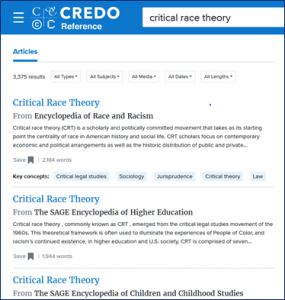 Sometimes, however, the unfamiliar references can be more complex or your search made more difficult by current events. For example, “critical race theory” has been in the news as I’m writing this, so a search for the phrase may not get you a clear description. This is where more specialized reference sources can be helpful.
Sometimes, however, the unfamiliar references can be more complex or your search made more difficult by current events. For example, “critical race theory” has been in the news as I’m writing this, so a search for the phrase may not get you a clear description. This is where more specialized reference sources can be helpful.
Your university may have a subscription to a general reference resource like Credo Reference or Gale Virtual Reference Library or Oxford Reference Online. These resources pull together information from multiple reference sources, including specialized encyclopedias, so that you can more easily access them. Because these services cost money, you’ll almost certainly need to access them using your college or library login. Check on your institution’s library website.
Just as with definitions, it can be helpful to jot down in your notes a short version of the information you find. You should also include a note about where you got that information so that you can find it again if you need to.
In text that you are reading, choose one word to look up. Preferably, you’ll choose one that you aren’t familiar with (and expand your vocabulary!), but if you feel like you know the definitions for all of the words, choose one that you think would benefit from some clarification. Write the definition(s) in your notes.
Do the same thing for a concept or person or place that is new to you or that you aren’t entirely sure of. First, try a basic internet search, and make note of what you get. Try searching for the same phrase in a specialized reference collection available through your college or university library. Write a brief explanation in your notes.
Reflect on looking up the term in different resources. Which did you find more helpful? Why?
Key Points: Doing Quick Research
- Look up words, concepts, people, and places as you run into them in your reading.
- Take notes of what you find in the same place as the rest of your notes so that you have the information where you need it.
Text Attribution
This chapter contains material taken from the chapter “Do Quick Research” from The Word on College Reading and Writing by Carol Burnell, Jaime Wood, Monique Babin, Susan Pesznecker, and Nicole Rosevear and is used under a CC BY-NC 4.0 license.